如何查找qq中心在客户端上
发布时间:2017-03-31 07:56
好多朋友们用了qq几年了,但是还不知道qq中心在qq客户端的哪里。下面小编为大家分享一下小技巧。
qq中心在客户端上查找的方法
首先安装QQ登陆客户端,这个在百度收索安装。装机必备的软件。

右键打开qq,至qq的登陆页面。

登陆自己的账户密码,没有账户密码的可自行申请。

点击自己头像右边的小对号。这里会显示你的登陆状态。双击小对号。

双击对号以后会跳出这个页面,然后再下面找我的QQ中心。点击进入!
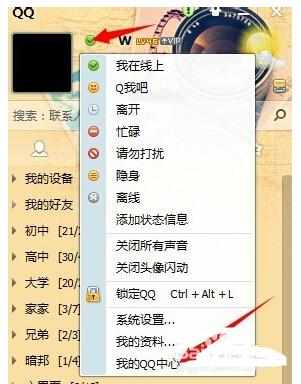
我的qq中心,如图所示。这里有账号的注册信息,qq等级,手机绑定等很多有用的东西。希望可以帮助到你,祝您生活愉快!很高兴为您服务!


如何查找qq中心在客户端上的评论条评论