excel怎么自定义标签菜单
发布时间:2017-05-15 13:54
相关话题
在excel表格中,标签菜单有着许多我们不常用的标签,我们可以自定义添加常用到的标签进来。下面随小编一起来看看吧。
excel自定义标签菜单的步骤
新建或打开一个 Excel 文档
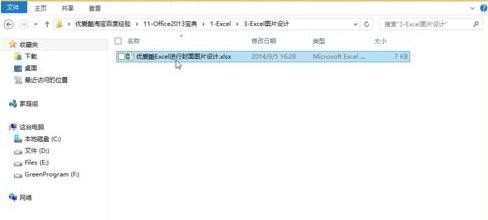
点击文件按钮
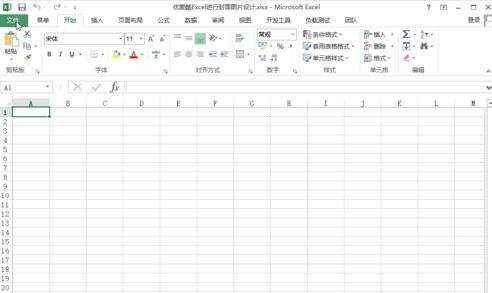
打开选项窗口

切换到自定义功能区,点击新建选项卡
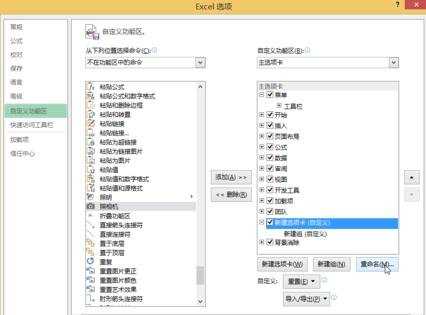
为选项卡重命名
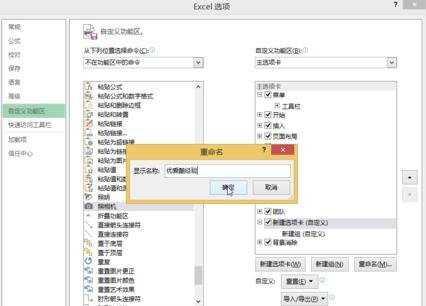
为新建组选择图标和重命名
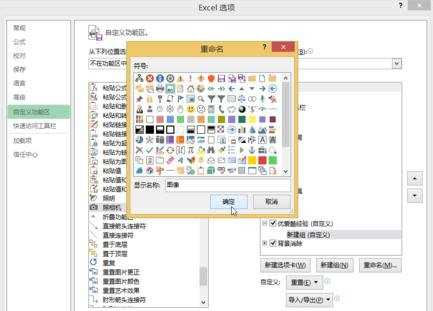
在左侧选中需要的功能,点击添加按钮
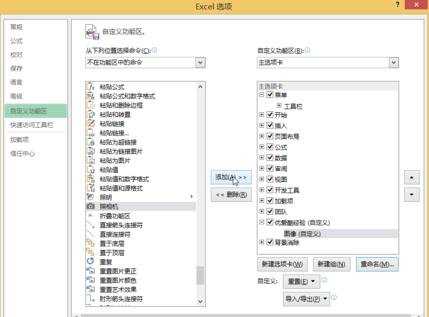
我们还可以添加更多的功能或组
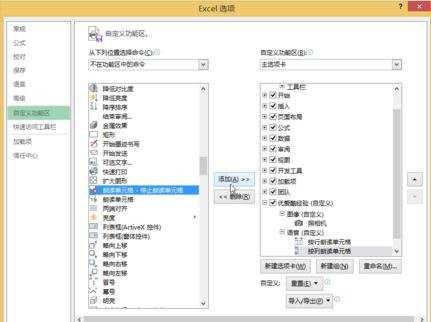
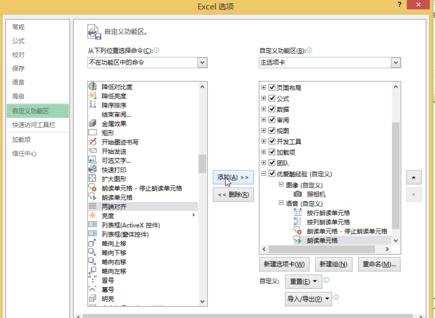
点击确定后,回到主窗口,切换到自己新建的Metro标签菜单,欣赏自己的成果,并使用吧!

excel怎么自定义标签菜单的评论条评论