word2010论文页面设置的方法
发布时间:2016-12-02 10:26
相关话题
毕业论文,总是让人很头疼的。尤其是老师给的各种格式。现在,根据小编的经验,来给大家一点在毕业论文页面设置方面的小经验,为大家减轻一点那些格式要求烦恼。
word2010论文页面设置步骤1:打开毕业论文的文档(最好是在写毕业论文之前先设置页面格式要求。可以省掉很多麻烦),在文档的菜单栏上,查找并点击“页面布局”,单机“页面设置”组右下角的图标,进入页面设置对话框。


word2010论文页面设置步骤2:在打开的“页面设置”对话框进入“页边距”选项卡,根据上述论文要求,输入各边距距离。(word2010默认的打印纸张为A4纸型,因此纸张不需要再设置。)
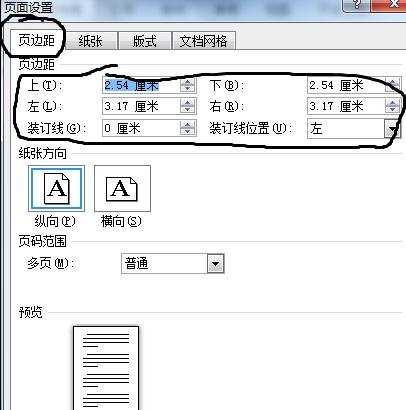
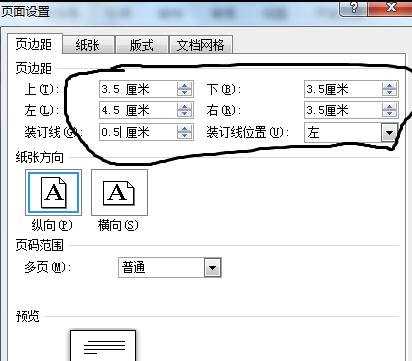
word2010论文页面设置步骤3:接下来在点击“版式”选项卡,对页脚距边界的距离进行设置。
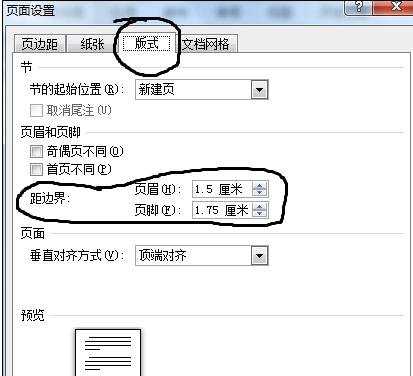
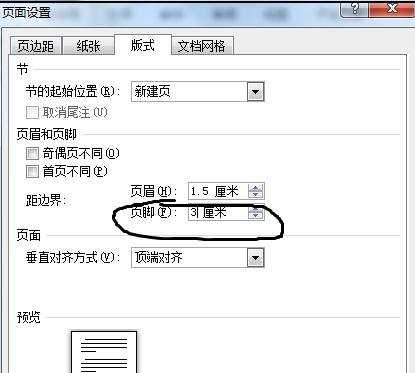
word2010论文页面设置步骤4:页脚边距设置完毕之后,进入“文档网络选项卡”,并点击选项卡下方的“字体设置”。
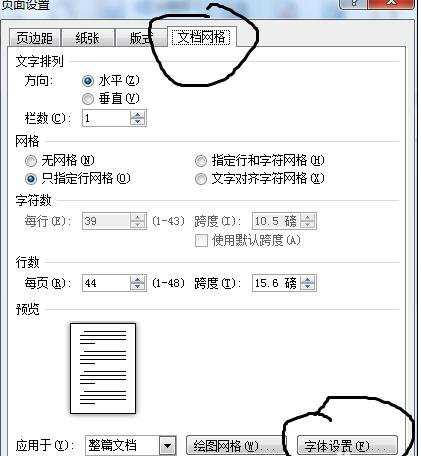
word2010论文页面设置步骤5:根据论文格式要求,将字体设置成宋体小四。再回到“文档网络”选项卡中。
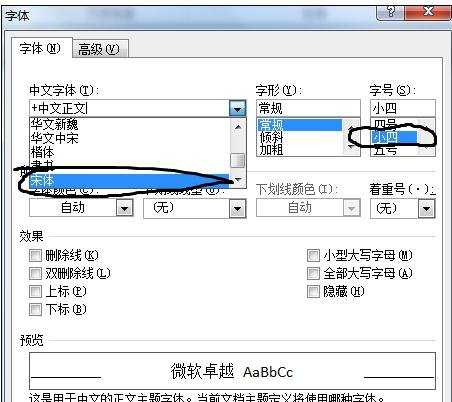
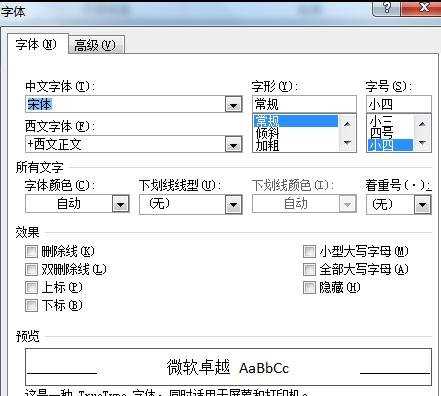
word2010论文页面设置步骤6:在“文档网络”选项卡中选择“指定行和字符网格”,然后根据论文要求进行每行字数和每页页数进行更改。最后点击确定,论文的页面设置就完成了。
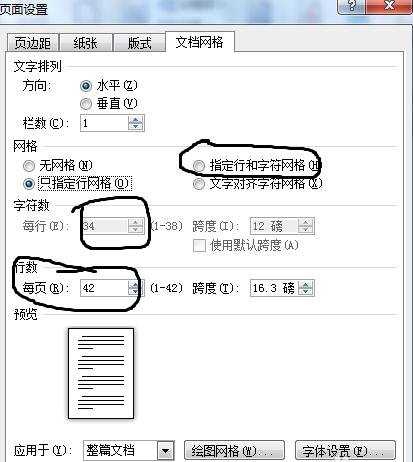
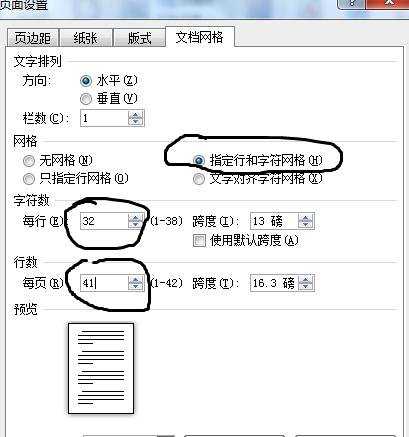

word2010论文页面设置的方法的评论条评论