手机wps怎样插入表格
发布时间:2017-02-21 16:04
相关话题
我们在使用手机WPS 编辑文档的时候,经常需要插入表格,那么,怎样在手机wps中插入表格呢?下面就让小编告诉你手机wps怎样插入表格 的方法。
手机wps插入表格的方法:
首先我们需要打开手机WPS Office

之后打开文档或新建文档
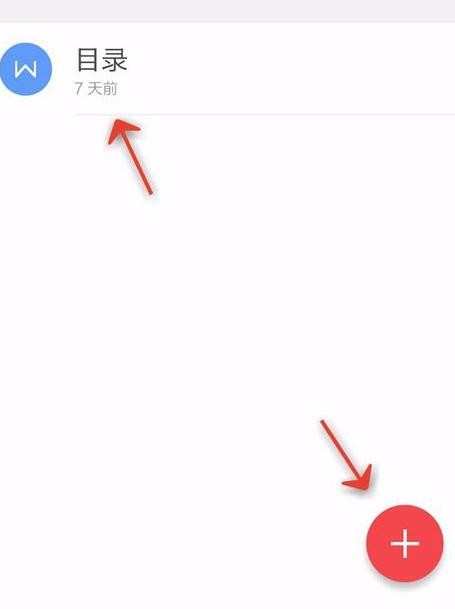
点击最下方的“工具”
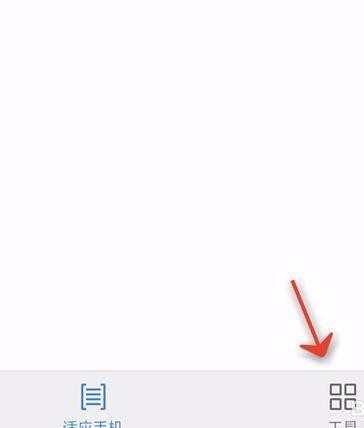
向左拉动选项卡

点击“插入”

点击“表格”

设置纵向和横向表格的数量
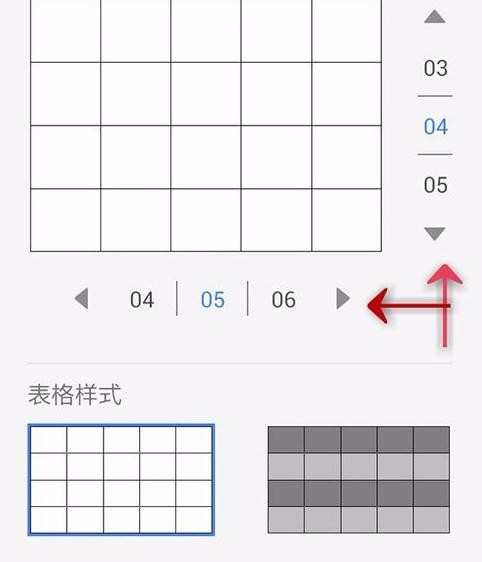
选择表格的样式
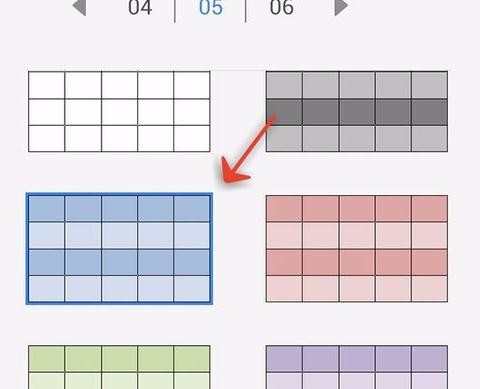
点击“确定”设置完成
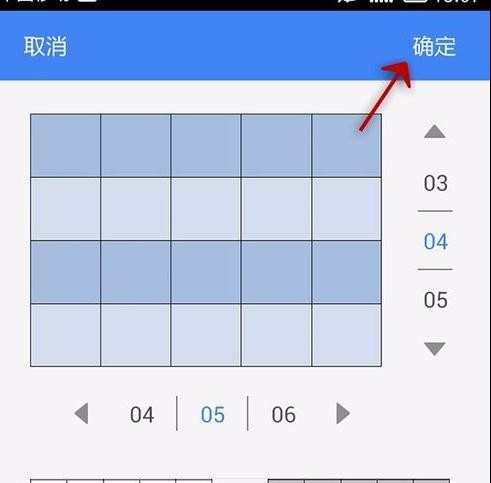
点击报个周围的设置点,调整表格
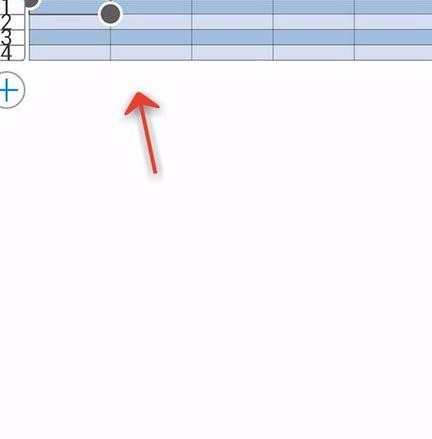
最后的表格效果
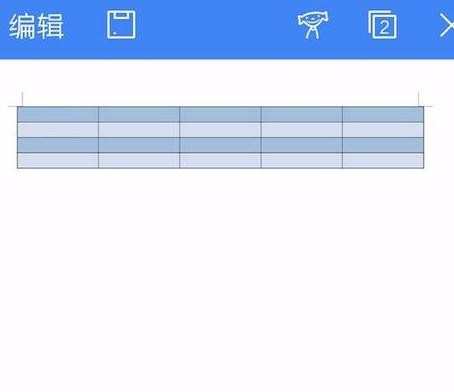

我们在使用手机WPS 编辑文档的时候,经常需要插入表格,那么,怎样在手机wps中插入表格呢?下面就让小编告诉你手机wps怎样插入表格 的方法。
首先我们需要打开手机WPS Office

之后打开文档或新建文档
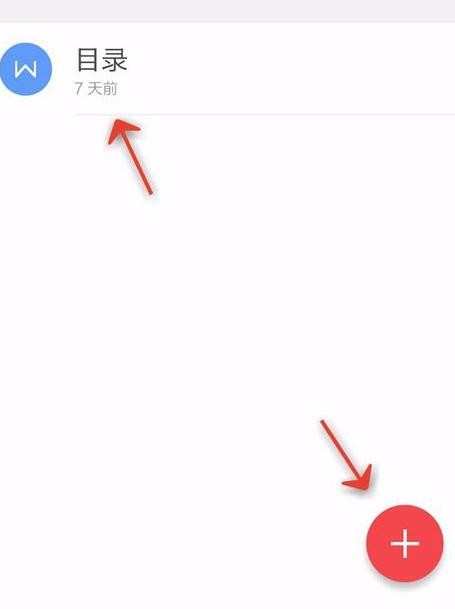
点击最下方的“工具”
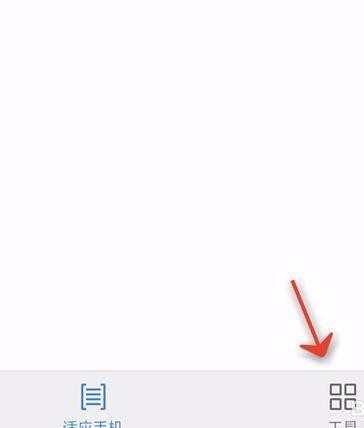
向左拉动选项卡

点击“插入”

点击“表格”

设置纵向和横向表格的数量
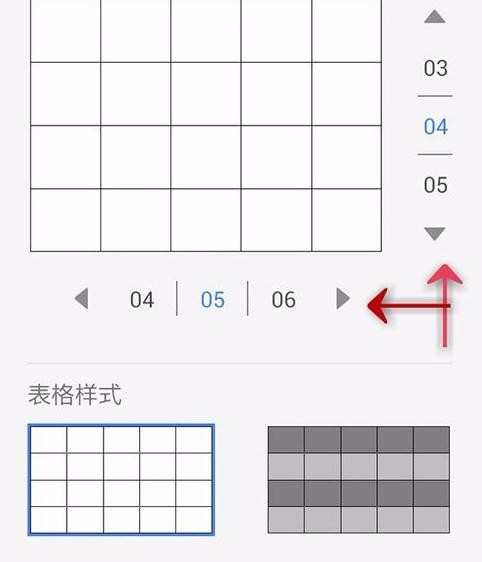
选择表格的样式
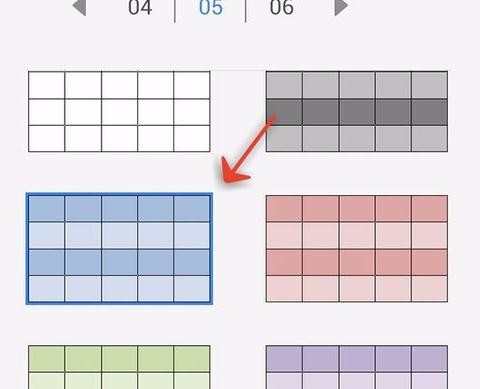
点击“确定”设置完成
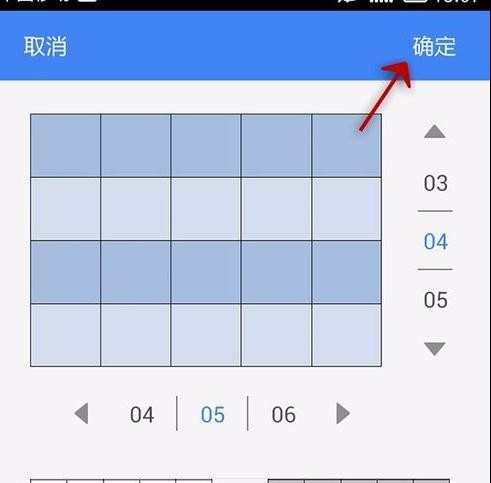
点击报个周围的设置点,调整表格
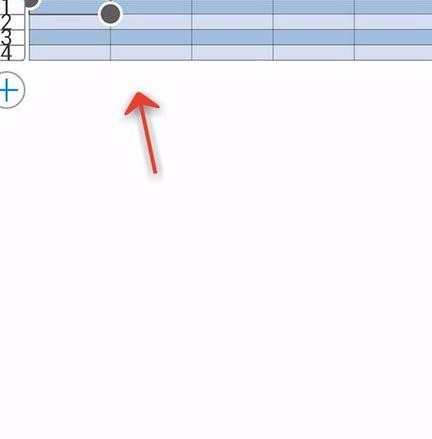
最后的表格效果
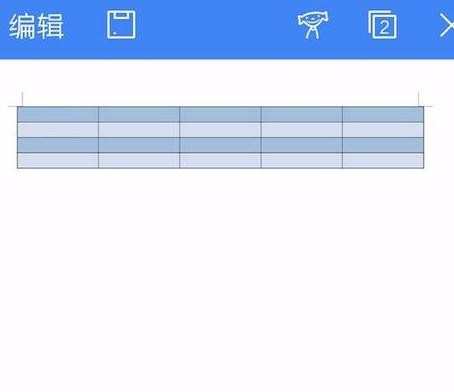
手机wps怎样插入表格的评论条评论