如何设置微信聊天背景
发布时间:2016-10-28 00:04
在新版的微信中,不仅仅是设置一个通用的聊天背景,还可以为每一个不同的聊天人设置不同的背景,怎样设置聊天背景呢?下面小编告诉你!
设置微信聊天背景的方法
为不同的聊天对象设置不同的背景
1这是新版本微信的功能,对于旧版本请更新到新版本的微信。对于不同的人,可能需要不同的背景来表示,增加个人的感觉,设置方式:登录到手机微信,找到一个想要为他设置聊天背景的人,进入聊天窗口,点击右上角的“人头像”。
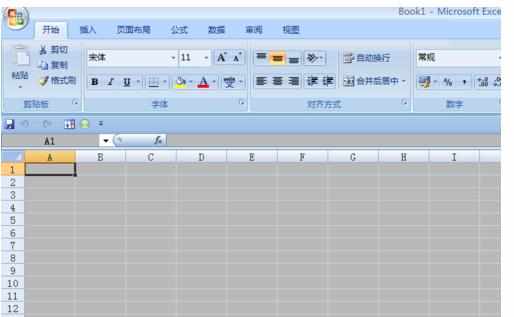
2进入到个人设置界面,点击“设置当前聊天背景”。

3在几种方式中,这里以从相册中选择为例,点击从相册中选择。

4选择好图片,点击右上角的“使用”。

5进入里聊天窗口,可以看到,为这个聊天的人设置了个性化的背景。运用同样的方法,可以为别的人设置不同的聊天背景。

通用聊天背景设置
所谓通用背景,是对每个聊天的窗口都是用同样聊天背景,登录微信,进入到主界面,点击右上角的三点状图标。

在出来的选项中,点击“设置”进入设置界面。
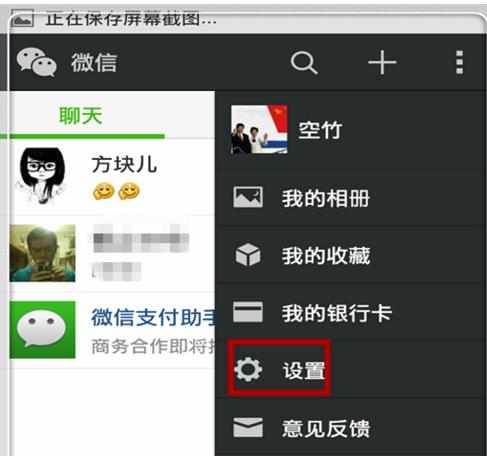
在设置界面中,点击“通用”选项。

在通用栏目中,点击“聊天背景”。

这里有几种选择,可以现场拍照等,以从相册选择照片为例,点击“相册”。

找到想作为背景的图片,然后点击右上角的“使用”。
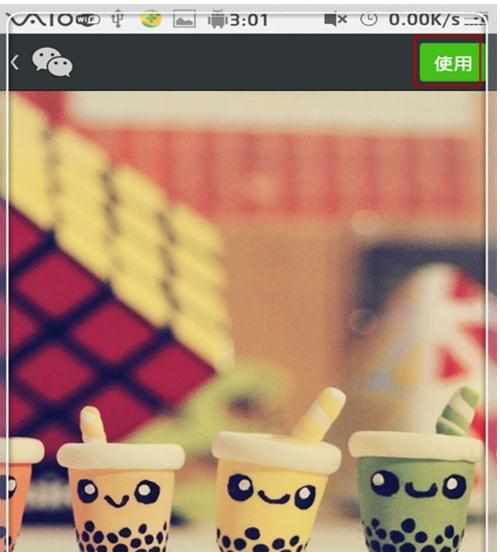
然后然会设置界面,点击“将选择的图片应用到所有的聊天场景”。
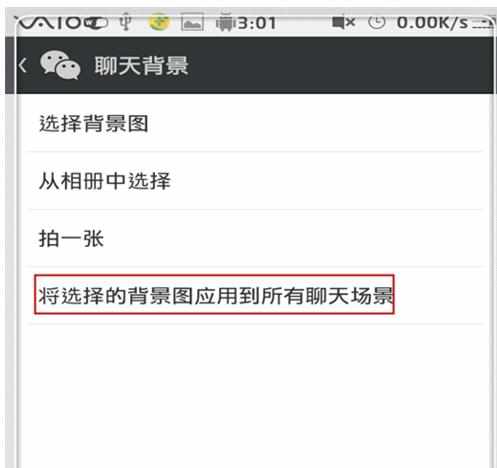
在出来的确认操作中,点击“确定”即可为所有的场景设置为同样的背景。
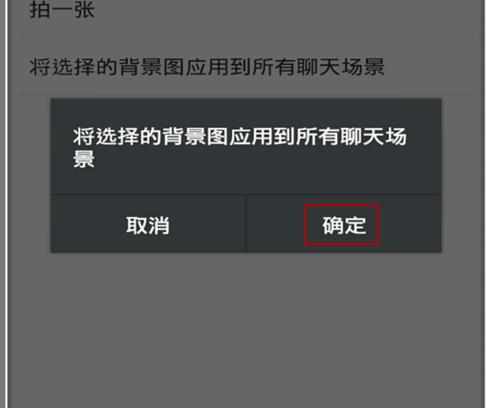
END

如何设置微信聊天背景的评论条评论