excel表格怎么绘制能写字斜线
发布时间:2017-06-12 13:36
相关话题
在制作报表的时候大家都有个很好的习惯,就是给表格首部处制作斜线表头,这样就可以清晰得看到各路表格中的含义。接下来小编举例简单的例子告诉大家EXCEL表格画能写字的斜线表格的方法。
EXCEL表格画能写字的斜线表格的方法
步骤:1调整行高,使之能适合两行文字排布。
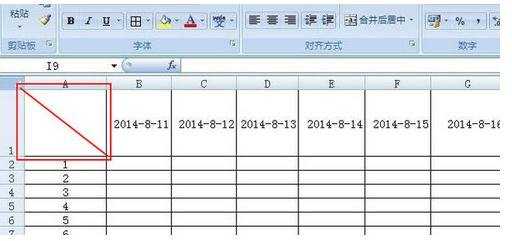
步骤:2表格右键,选择“设置单元格格式”
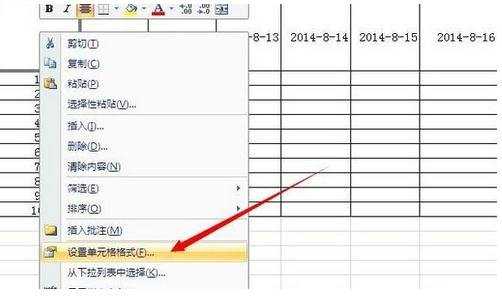
步骤:3点击“边框”,并选择右下角添加斜线。
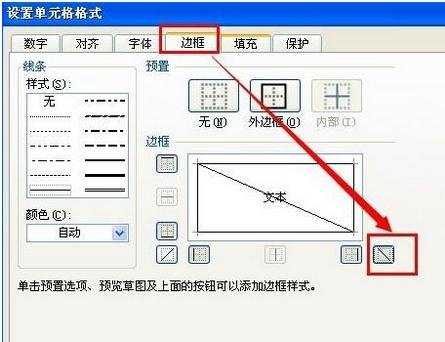
步骤:4此时,表格已增加了斜线。
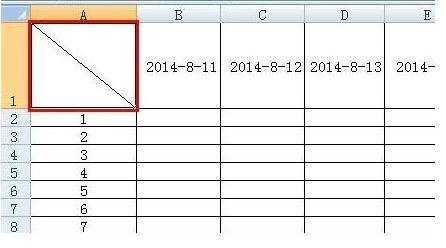
步骤:5表格中打出“日期序号”

步骤:5光标放在“期”字后面,SHIFT+回车,把序号分到第二行,通过调整两行字的对齐方式,达到目的。
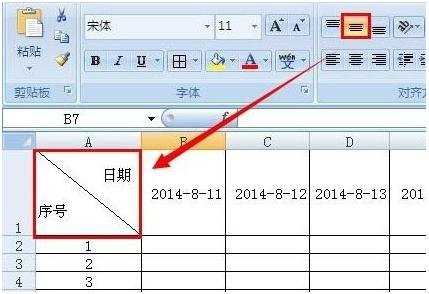
猜你感兴趣:
1.在EXCEL中怎么画能写字的斜线表格
2.怎么在EXCEL表格中画斜线并添加文字
3.excel中如何在表格内画斜线写字的方法(3种)
4.excel表格添加斜线并写字的方法
5.excel中画斜线写字的方法
6.excel表格画斜线写字的教程

excel表格怎么绘制能写字斜线的评论条评论