iphone4s手机与电脑连接的方法
发布时间:2017-05-23 13:03
相关话题
现在手机可以通过PC套件能与电脑相连,如Apple的itunes等,那么该如何让iphone4s手机与电脑连接呢?下面是小编收集的关于iphone4s手机与电脑连接的方法,希望对你有所帮助。##iphone4s手机与电脑连接的方法
从官网下载最新版的iTunes程序并安装:
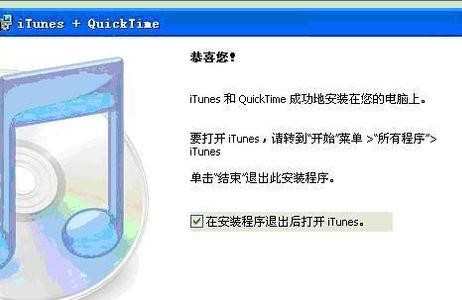
安装后打开iTunes,并用APPLE ID登录iTunes:

再通过数据线将手机连接到电脑:

点击窗口左侧“资料库”下的的“影片”(音乐)图标:

然后点击“文件”菜单,从弹出菜单中选择“将文件添加到资料库”或“将文件夹添加到资料库”命令:
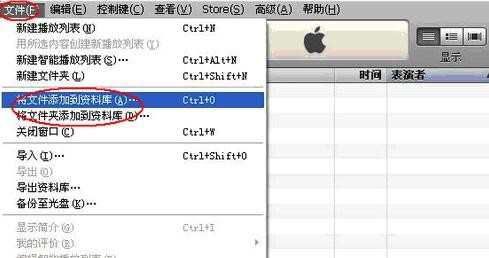
然后在打开对话框中找到需要的文件,选择“打开”即可:
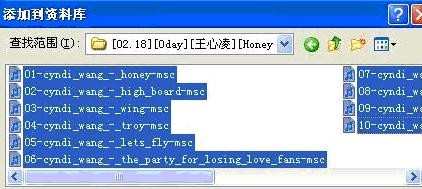
或者直接从电脑文件夹中拖动文件到iTunes资料库中也行,这种方法更简单:

最后同步导入到iTunes上即可:
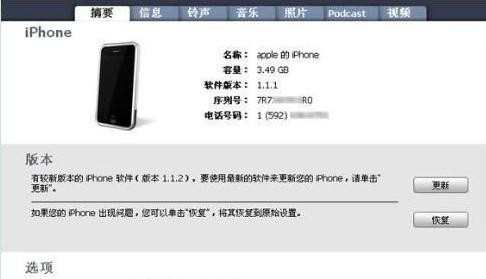
i

iphone4s手机与电脑连接的方法的评论条评论