在photoshop中怎么加文字
发布时间:2017-06-06 12:51
相关话题
在photoshop里面可以添加很多种的文字,大家都可以试试。其实这个也不算太难,下面就让小编告诉你在photoshop中怎么加文字的方法,一起学习吧。
在photoshop中加文字的方法
1.ps新建文件,点击工具栏的文字工具“T”,将鼠标左键移到舞台画布上点一下。
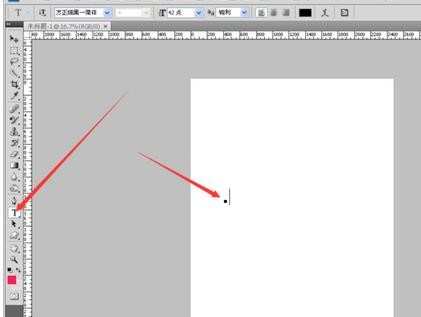
2.点了后就可以输入文字了。
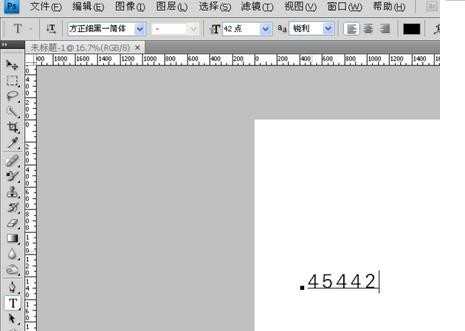
photoshop中添加图片的方法
1.打开ps,新建一个画布,再在图层面板的右下角点击“创建新图层”按钮;

2.点击选中特定的图层之后,用鼠标将图片拖入画布,这样图层中就添加一张图片了。
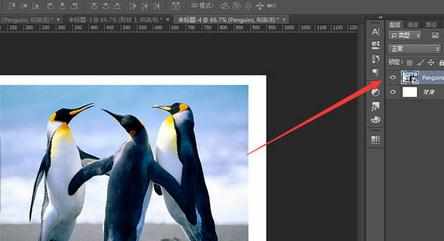

在photoshop中怎么加文字的评论条评论