电脑怎么安装陌陌
发布时间:2016-12-02 00:47
电脑怎么安装陌陌?陌陌是一款基于地理位置的移动社交工具。使用者可以通过陌陌认识附近的人,免费发送文字消息、语音、照片以及精准的地理位置和身边的人更好的交流;可以使用陌陌创建和加入附近的兴趣小组、留言及附近活动和陌陌吧。下面就由小编来给大家说说电脑怎么安装陌陌的方法吧,欢迎大家前来阅读~
电脑怎么安装陌陌
首先到我们的网盘下载安卓平台的模拟器,下载地址我会放到本文底部的参考资料里。
在网盘里,点击右上角的【下载】即可。

2把这个压缩包下载下来后,我们点击打开它,然后在压缩包里双击名为【anzhuopingtai.msi】的文件,这个就是安卓平台的模拟器文件了。
注意另外还有一个文件,请不要动那个文件,那个文件不在本文教程里。
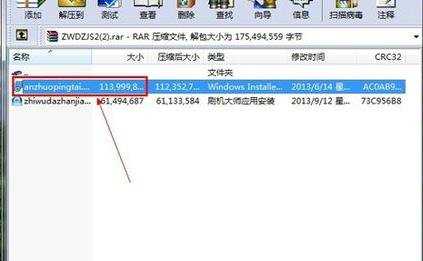
3双击打开安卓模拟器平台安装包后,就开始进行安装了。我们只要依次点击【Next】-【Inseall】,等待安装完成即可。


运行陌陌使用
首先我们还得去下载陌陌软件才行,在搜索【陌陌】。

这时在应用板块中点击下载【下载到电脑】,如果你认为现在下载的是手机应用,请不要担心,我们要下载的就是手机使用的那个陌陌版本。
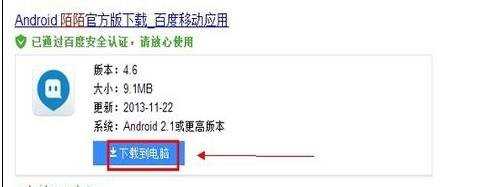
下载后,我们在陌陌安装包上鼠标点击右键,选择打开方式为【BlueStacks APK Handler】。
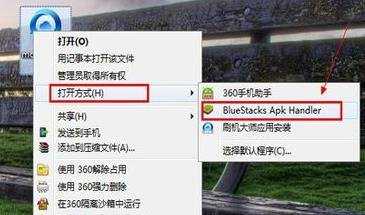
等待几秒钟的安装时间,就可以打开BlueStacks安卓模拟器,在我的应用中就能看到已经安装的【陌陌】了。点击它就可以登录陌陌啦,快去体验一下吧!


总结
以上就是小编推荐的在电脑上安装陌陌的方法!

电脑怎么安装陌陌的评论条评论