excel2007怎么加水印
发布时间:2017-06-05 12:17
在excel编辑表格时,有时我们需要为了表格美观或着某些需要,我们常需要为表格设置水印图片。那么如何给excel设置水印图片呢,下面给大家分享Excel2007中进行设置水印图片的方法。
Excel2007中进行设置水印图片的方法
打开excel。
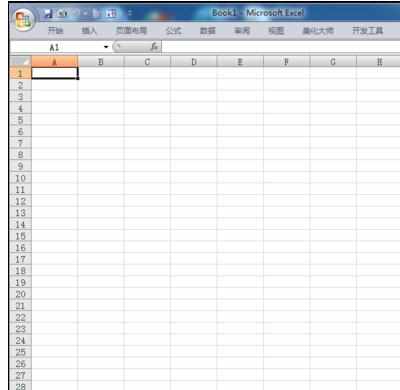
在excel的菜单栏中找到"页面布局"选项卡。
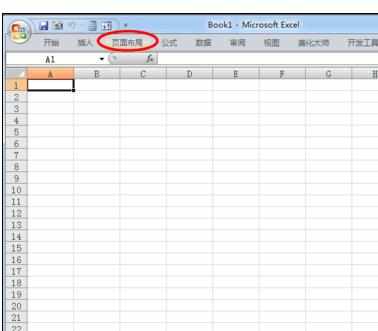
点击"页面布局",在打开的选项中选择"背景"。

点击"背景"按钮,打开工作表背景。
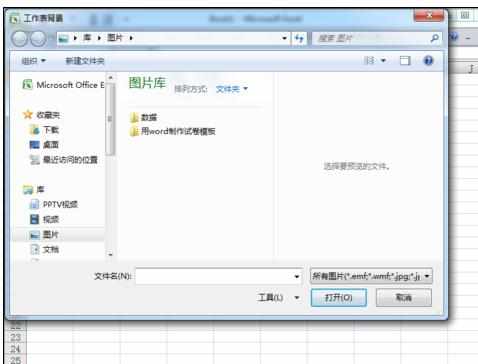
在工作表背景对话框中,在计算机中选择要插入的图片。
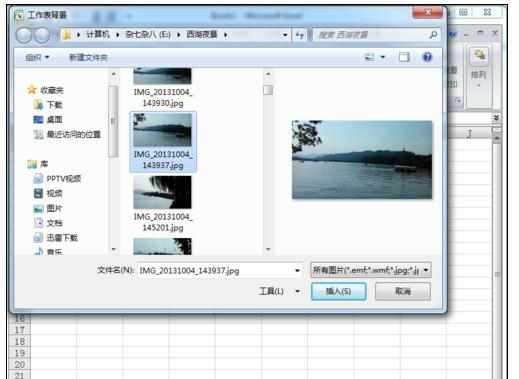
选择好图片后,单击"插入",即可看到在excel中插入了水印图片。
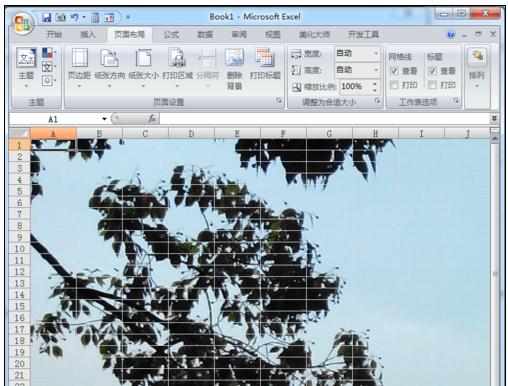
设置好后我们就可以自己编辑excel表格了。
猜你感兴趣:
1.Excel2007中进行设置添加水印的操作方法
2.excel2007中如何添加水印图解
3.excel2007背景添加水印的方法
4.Excel2007中添加文字水印的操作方法
5.Excel中进行添加水印的操作技巧

excel2007怎么加水印的评论条评论