powerpoint2007怎样添加背景图片
发布时间:2017-06-12 14:34
相关话题
常常在网上下载了一些PPT模板都不对自己的胃口,想要修改下背景图片,却又不知道从何入手其实不用烦恼,下面小编就告诉你怎么做,让你的ppt拥有你喜欢的图片做背景,欢迎大家来学习。
ppt2007添加背景图片的步骤
①单击“设计”选项卡,选择右边的“背景样式”中的“设置背景格式”,或者你也可以直接在幻灯片空白处单击右键,选择“设置背景格式”,这样或许更快捷;
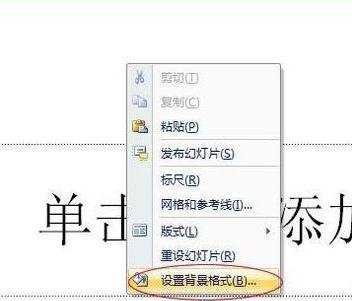
②在弹出的“设置背景格式”窗口中选择“图片或文理填充”,此时,许多功能就会立即显示出来;
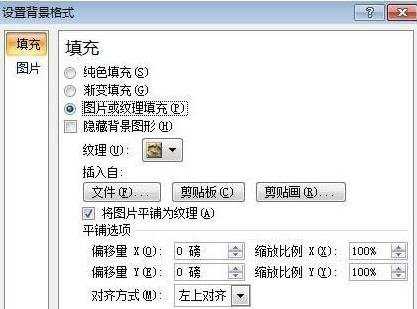
③单击“插入自”下面的“文件”按钮,然后选择图片的存放路径,选择后按“插入”即可插入背景图片;
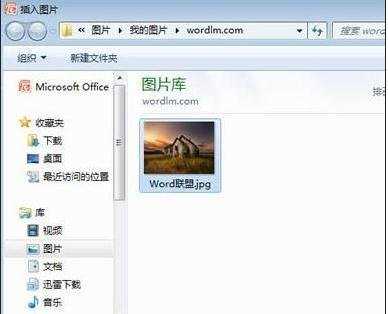
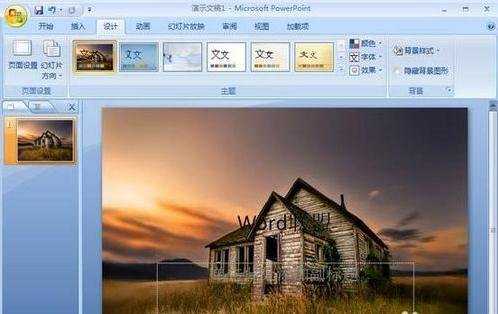
猜你喜欢:
1.ppt2007怎么添加背景图片
2.ppt2007怎样添加背景图片
3.ppt2007如何插入自定义背景图片
4.ppt2007怎样添加背景并修改图片图片透明度
5.ppt2007如何设置背景图片透明度

powerpoint2007怎样添加背景图片的评论条评论