ituns怎么设置iphone铃声
发布时间:2017-01-09 14:24
相关话题
苹果手机默认设置有铃声,但是一些用户不喜欢使用苹果iphone设备自带的铃声,想要自己下载iphone铃声,但是不知道怎么操作,那么你知道ituns怎么设置iphone铃声吗?下面是小编整理的一些关于ituns设置iphone铃声的相关资料,供你参考。
ituns设置iphone铃声的方法:
1、在电脑上安装好ituns,登录自己的apple ID;

2、添加歌曲;
a. 在ituns左上角菜单栏,文件→将文件添加到资料库
b. 在弹出的对话框中,选中喜欢的歌曲,点击 打开 ;
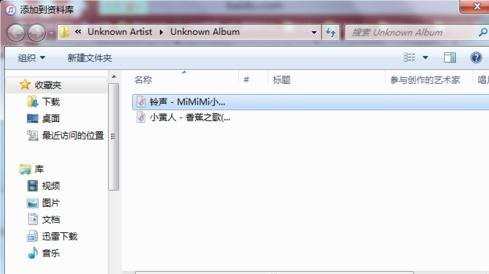
3、创建AAC版本
a. 在歌曲列表选中喜欢的歌曲,
b. 同样ituns左上角菜单栏,文件→转换→创建AAC版本;
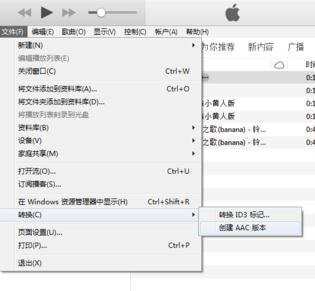
4、修改文件扩展名
a. 选择生成的AAC版本歌曲
b. 点击文件名后面的符号(圆圈内三点),选择 在windows资源管理器中显示
c. 将文件后缀.m4a改成.m4r

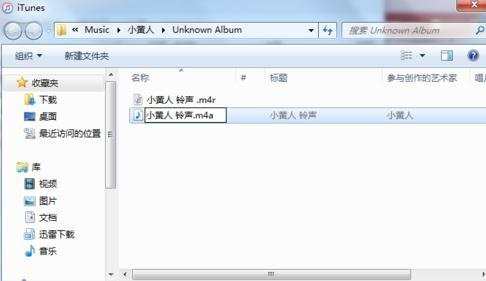
5、文件扩展名被隐藏的话,进行如下操作:计算机→组织→布局→点击菜单栏,菜单栏→工具→文件夹选项,查看→高级设置,去掉 隐藏已知文件的扩展名前的勾选;
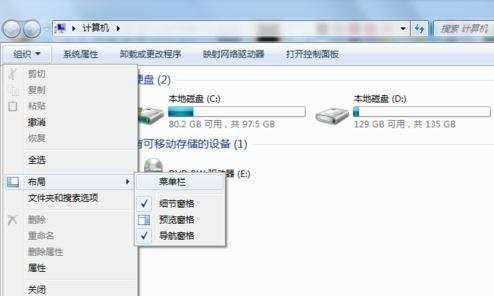
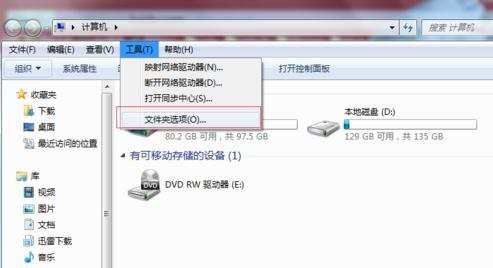
6、编辑ituns菜单,增加铃声菜单的显示
a. 在ituns菜单栏下一行,点击选择编辑菜单
b. 勾选铃声选项,点击完成;

7、复制.m4r文件到铃声
a. 在资源管理器中复制修改好的.m4r文件
b. 选择铃声菜单,黏贴.m4r文件到此菜单下;
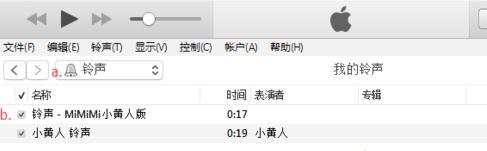
8、同步铃声到iphone(通过数据线连接iphone和电脑,完成手机授权)
a. 点击左侧 设置/铃声
b. 选中所有铃声或者所选铃声
c. 点击同步,完成铃声同步;
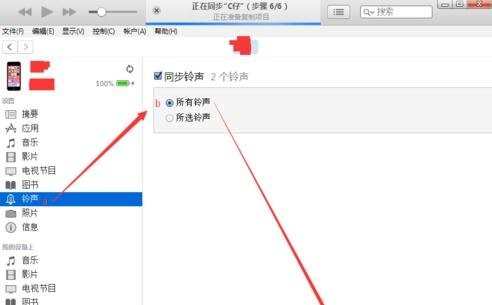
9、完成以上步骤,就可以在手机设置→声音→电话铃声中设置你的专属铃声了。
ituns设置iphone铃声的相关文章:
1.怎么解决iPhone手机铃声同步不了
2.怎么同步铃声到iphone
3.苹果iPhone怎么同步铃声

ituns怎么设置iphone铃声的评论条评论