win8.1怎样拨号上网
发布时间:2016-11-06 19:33
很多用户刚刚将win8系统升级为win8.1系统,对新系统不是太了解,不知道怎样设定拨号上网,那么win8.1怎样拨号上网呢?今天小编与大家分享下win8.1拨号上网的具体操作步骤,有需要的朋友不妨了解下。
win8.1拨号上网方法
右键单击桌面右下角的网络图标,在出现的菜单列表中点击“打开网络和共享中心”选项。

2在出现的窗体中点击“设置新的连接或网络”链接,进入拨号连接设置。

3选择“连接到Internet”,点击“下一步”按钮。

4选择“宽带”连接,然后在文本框中输入用户名和密码,点击“连接”按钮创建拨号连接。
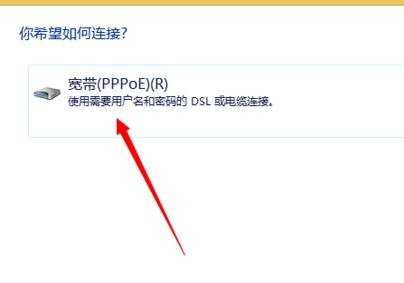
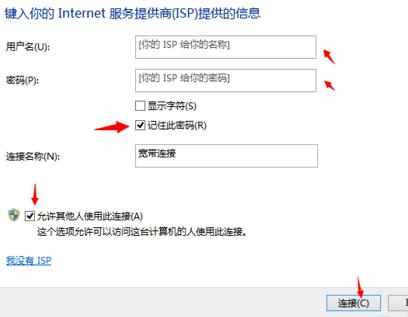
5接下来,尝试连接网络,很快你就可以利用拨号连接上网了。
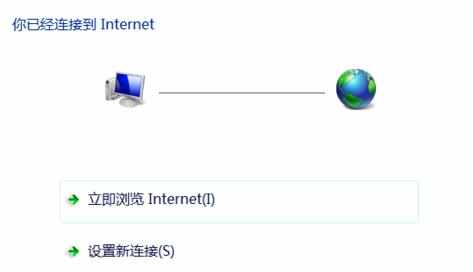

win8.1怎样拨号上网的评论条评论