4s上网速度慢怎么回事
发布时间:2017-03-27 16:54
使用4s手机连接无线后发现上网的速度很慢,无线网络慢有很多原因,有可能是无线设置的原因,怎么办?下面小编给大家讲解一下关于4s上网速度慢的解决方法,希望大家喜欢!
4s上网速度慢的解决方法
针对 iOS8 无线网络慢的设置
另外,当前很多小伙伴在更新 iOS8 系统以后,感觉网络速度变慢了。如果是因为这个原因的话,请先打开手机主屏上的“设置”应用,如图所示

在设置列表中找到“隐私”一栏,点击进入。

接着在隐私列表中点击打开“定位服务”选项,如图所示
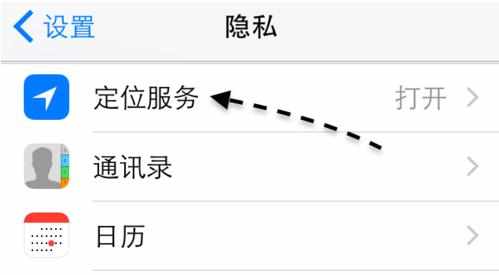
随后在定位服务列表底部找到“系统服务”一栏,点击进入。

接着在系统服务列表中关闭“无线局域网联网”选项,如图所示
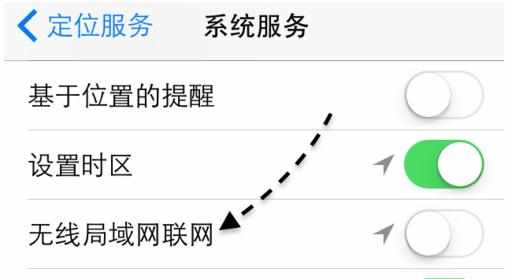
还原苹果手机的网络设置
如果上面的这些方法都不行的话,接下来我们还可以尝试还原系统的网络设置,排除手机系统自身的问题。在设置列表中找到“通用”一栏,点击进入。

在通用列表的底部找到“还原”选项,点击打开。

接着还原列表中选择“还原网络设置”选项,如图所示

如果你的手机设置了锁屏密码,此时需要输入,如图所示

随后再点击底部弹出的“还原网络设置”按钮,确认还原网络。等待还原完成以后,重新连接无线,看看网速是否有所改变。
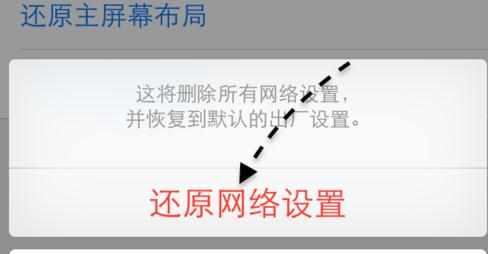

4s上网速度慢怎么回事的评论条评论