怎么将word2007转成txt
发布时间:2016-12-10 16:23
相关话题
对于许多刚玩电脑的新手来说,认为word和txt是两种不同的文本格式,两者之间如何实现转换,那么下面就由小编给大家分享下将word2007转成txt的技巧,希望能帮助到您。
将word2007转成txt的步骤如下:
步骤一:找到要转换成TXT格式的word2007文档。

步骤二:点击左上角的office按钮。

步骤三:选择另存为---其他格式。

步骤四:在保存类型下拉菜单中选择纯文本。

步骤五:点击保存按钮。

步骤六:在弹出的文本转换对话框,选择编码方式为第一项,即windows(默认)这个选项,在前面的圈圈里选中。
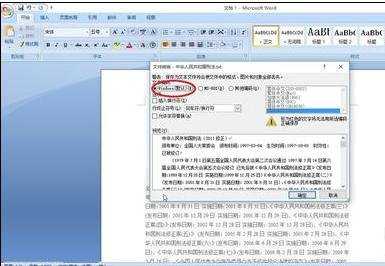
步骤七:最后点击确定按钮,选择存储路径,保存即可。

步骤八:现在我们看一下已经转换成TFT格式了。


怎么将word2007转成txt的评论条评论