如何查看计算机显卡信息
发布时间:2017-04-11 15:09
大家玩各种大型的3D游戏,特别是像使命召唤这种,对显卡配置要求比较高的单机游戏时,就要选购一款比较好的显卡了,今天小编教大家如何查看自己的显卡信息。
查看计算机显卡信息的方法
在桌面上找到“我的电脑”,右键“我的电脑”选择属性。
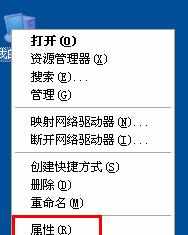
点开的属性里选择“硬件”——“设备管理器”
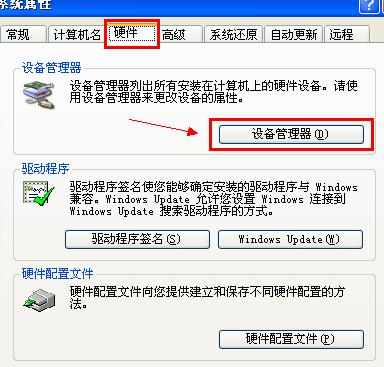
打开设备管理器后,我们在最下面的会看到一个“显示卡”,这就是你的显卡型号及其相关信息。

如果大家看不太懂这个信息,就跟我做下一步吧
鲁大师
首先我们需要下载“鲁大师”
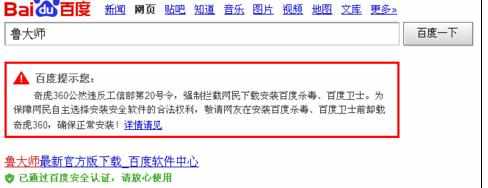
安装好鲁大师后,系统会自动检测你电脑的硬件
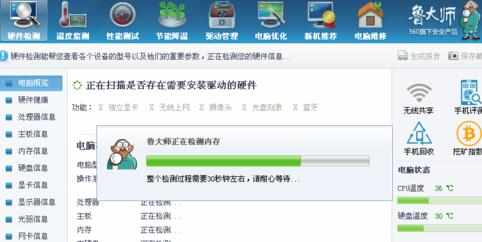
在这里大家看到的就是你的显卡信息。
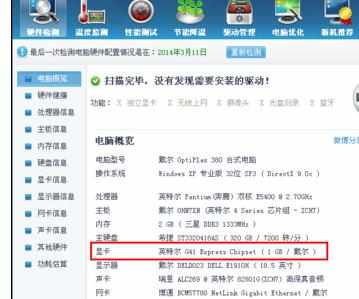
当然了在鲁大师页面的左边还有详细信息,大家点开之后会有显卡型号、制造商等等信息。
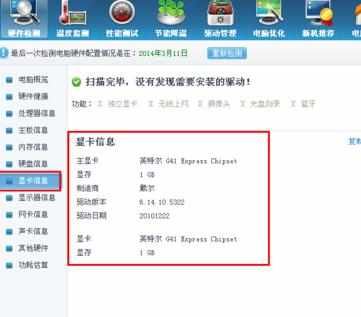

如何查看计算机显卡信息的评论条评论