ppt2010怎样给图表添加动画教程
发布时间:2017-06-14 21:34
相关话题
t2010添加图表动画你知道怎么做吗 ? 其实方法很简单,但是新手不会,怎么办?有简单易懂的方法吗?下面小编就分享给大家ppt2010如何添加图表动画的方法啦!
ppt2010给图表添加动画的方法
启动PowerPoint,单击菜单栏--插入--图表。
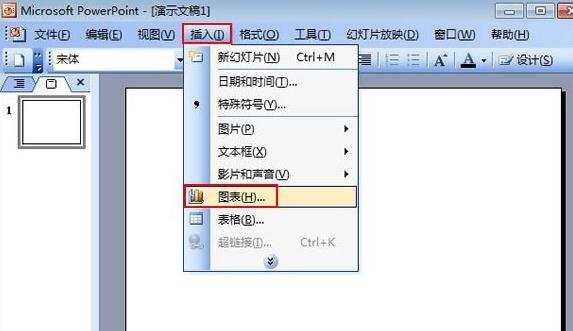
右击,选择图表,设置自定义动画。
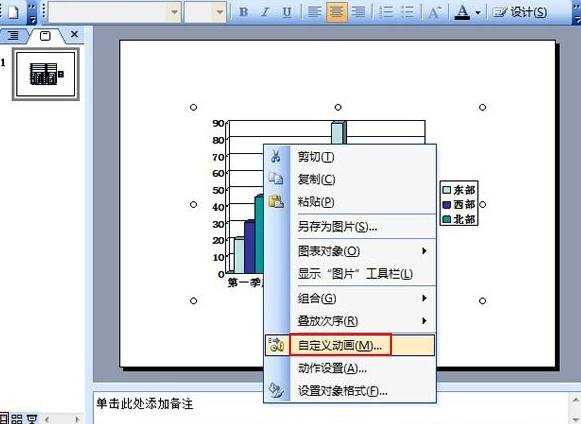
添加效果--进入--其他效果。
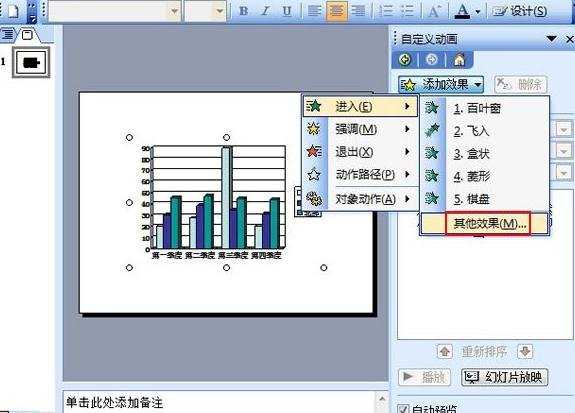
在细微型中选择渐变,确定。

单击三角箭头选择效果选项。
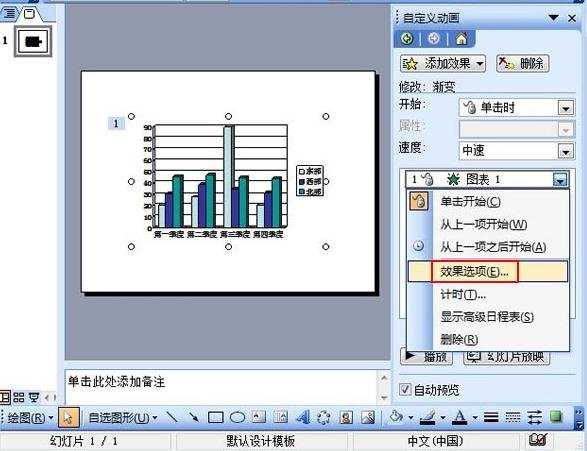
在图表动画标签将组合图表选为按序列中的元素。
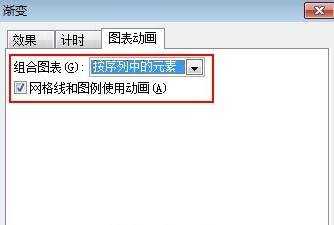

ppt2010怎样给图表添加动画教程的评论条评论