电脑视频聊天没有声音怎么办
发布时间:2017-01-13 13:06
电脑视频聊天没有声音怎么办?以下是小编从网上收集到的电脑视频聊天没有声音解决方法,有需要的朋友可以参考一下。
电脑视频聊天没有声音解决方法
打开QQ,随便找一个好友点击打开到聊天界面。
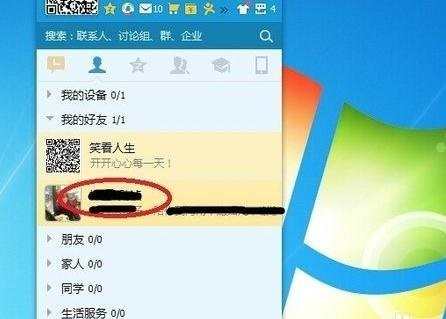
找到聊天界面中的摄像头标志,摄像头旁边有个可点击的下拉框。

点击之后,找到“视频设置”,点击打开。

打开之后直接进入视频设置里了,找到“语音”,点击一下。

这时就进入语音设置界面了,点击“声音输入”下拉框,找到“windows默认设备”并选中。

然后在“声音输出”下拉框找到“windows默认设备”并选中。最后点击“确定”就设置成功了。
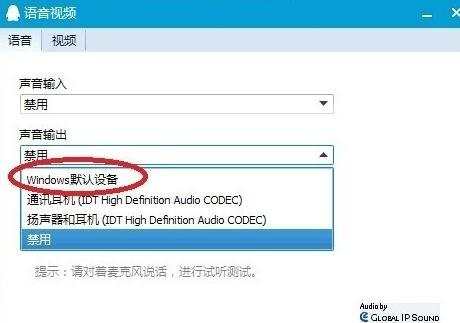
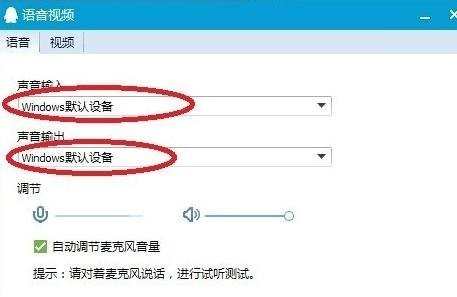

电脑视频聊天没有声音怎么办的评论条评论