联想Y450怎么关闭开机音乐
发布时间:2016-11-10 14:41
联想Y450笔记本怎么关闭开机音乐呢?下面小编就为大家介绍一下具体的关闭方法吧,欢迎大家参考和学习。
具体的方法如下:
1.刚开机出现LOGO界面时按下F2键(下面也有个提示按F2),进入BIOS设置界面,如图1

2.用左右方向键,选择横排菜单栏的“Advanced” (横排第二个就是),在用上下方向键选择“Boot Logo Volume”,成高亮显示,如图,我的是修改过的显示为“0”,出厂的设置为“2”
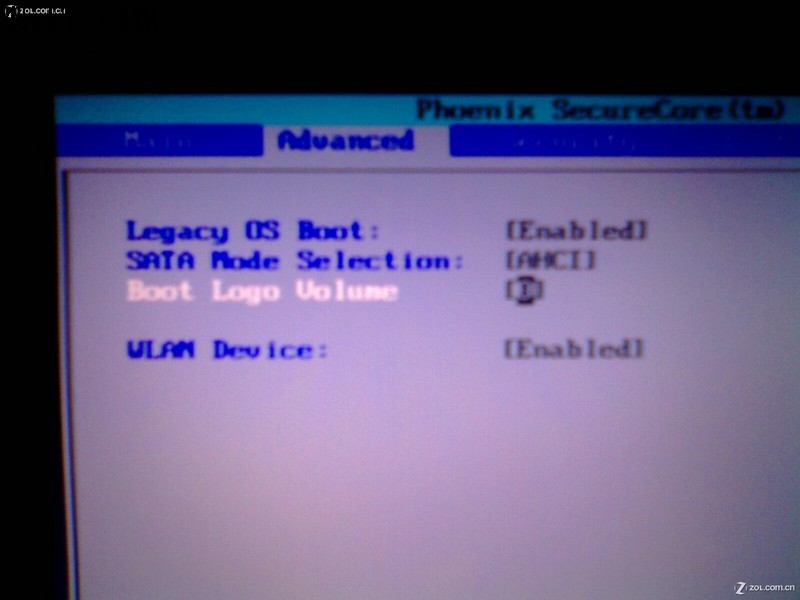
3.选择“Boot Logo Volume”高亮后,按“回车键”,出现一个对话框,显示“0,1,2”,如图,高亮白色的就是当前音量,0-为静音,2-为最大声音。用上下方向键选 择“0”成高亮状态即为静音,按“回车键”确定回到主页面,可看到“Boot Logo Volume”的当前值。

4.设置完成后,按“F10”出现对话框,如图,选择“YES"(默认就在YES位置),按“回车键”,BIOS设置完成回到开机界面。

5.成功

联想Y450怎么关闭开机音乐的评论条评论