ppt2007怎么编辑顶点图文教程
发布时间:2017-06-17 21:06
相关话题
在PPT 2007中如何对多边形编辑顶点?新手不会,上网找怕麻烦,而且教程太乱没有统一的答案怎么办,哪里有更好的方法?下面小编马上就告诉大家怎么做。
ppt2007编辑顶点的方法
1、打开“开始”菜单——Microsoft office——Microsoft Power Point 2003。

2、进入“Microsoft Power Point 2003”编辑界面。如下图:
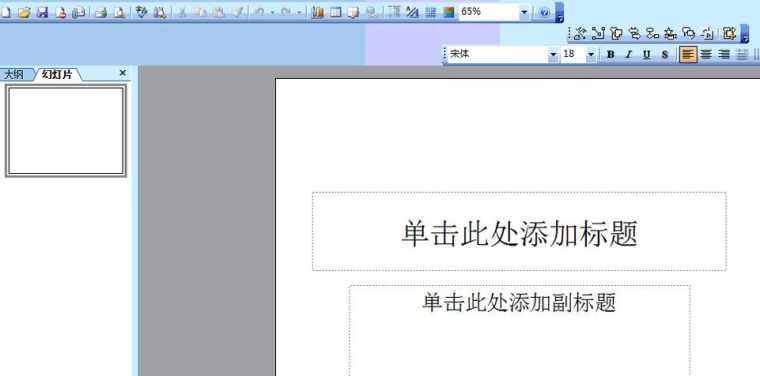
3、首先我们需要插入多边形,选择“自选图形”——“线条”——“任意多边形”。
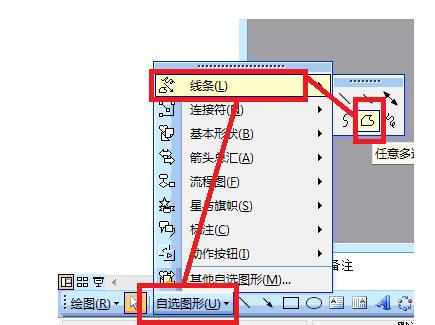
4、画出一条多边形图形。
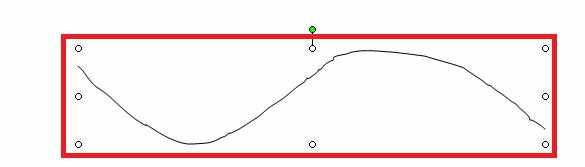
5、选中之后,点击编辑顶点。则就可以对其进行编辑。
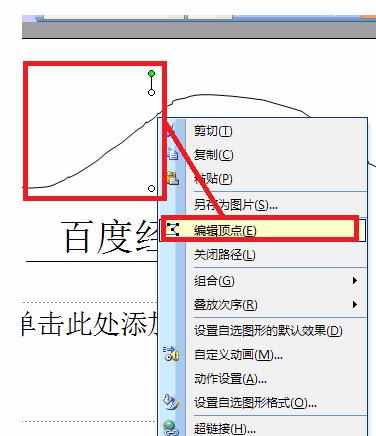
6、出现顶点图。
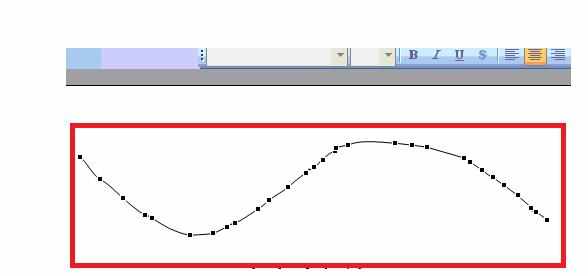
7、选择其中的任何一个顶点。则可以对其进行编辑。一共有四种选择,可根据自己的需要进行编辑。此类编辑一般多用于设计PPT模板。.

ppt2007怎么编辑顶点图文教程的评论条评论