鼠标侧键怎么使用设置
发布时间:2017-06-14 14:44
很多鼠标不仅有左、右键,在侧面还会设置有两个键。许多用户不清楚对这个侧键如何设置,下面是小编为大家介绍鼠标侧键的使用设置方法,欢迎大家阅读。
鼠标侧键的使用设置方法
首先打开电脑网页l浏览器,百度搜索“鼠标侧键设置工具”,如下图所示。

鼠标助手下载完成以后,双击运行进行安装,如下图所示:


然后双击运行下载文件里的【汉化补丁】,进行汉化。如下图所示。

在弹出的窗口一直单击【下一步】,直至汉化成功。如下图所示。

然后重启电脑,再打开【X-Mouse Button Control】软件,单击弹出窗口右侧【Mouse Button4】选项的下拉按钮,选择【Copy(Ctrl+C)】。如下图所示。

再单击【Mouse Button5】选项的下拉按钮,选择【Paste(Ctrl+V)】,如下图所示。
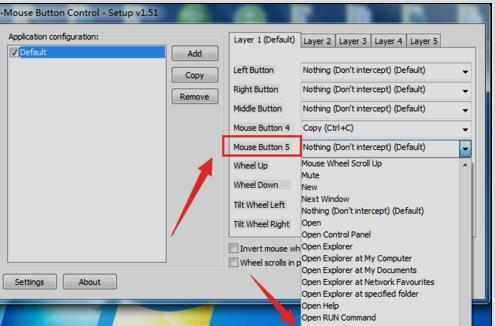
这样设置以后,两个侧键的功能就分别改为复制和粘贴了。当然,你也可以改成其它的组合。很是方便的,尤其是在打游戏的时候,用的很广泛!


鼠标侧键怎么使用设置的评论条评论