excel2007设置单元格文字行距的教程
发布时间:2016-12-06 14:57
相关话题
Excel中经常需要使用到设置单元格的行距,单元格的行距具体该如何设置呢?接下来是小编为大家带来的excel2007设置单元格文字行距的教程,供大家参考。
excel2007设置单元格文字行距的教程:
文字行距设置步骤1:如图所示,我们想调整单元格中诗句的行间距。
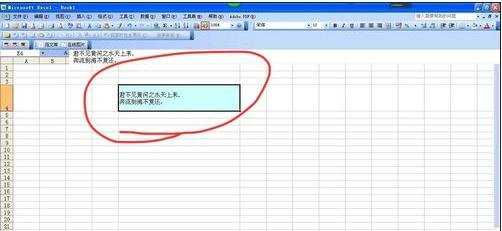
文字行距设置步骤2:以2003版本为例,选择“格式”,然后选择拼音指南,选择“设置”
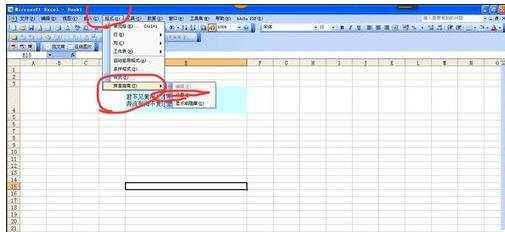
文字行距设置步骤3:选择字体
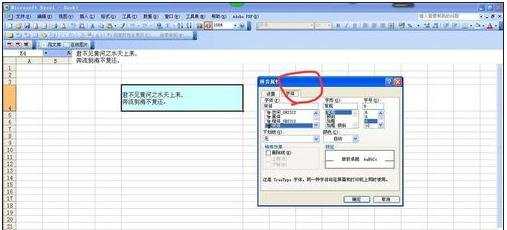
文字行距设置步骤4:然后通过调整字号的大小来调节行间距。
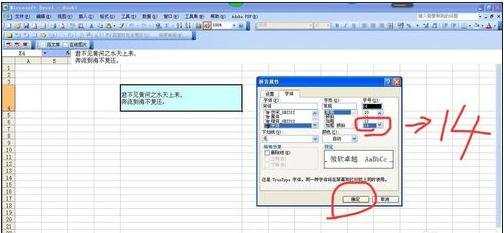
文字行距设置步骤5:点击确定后,行距加大了。
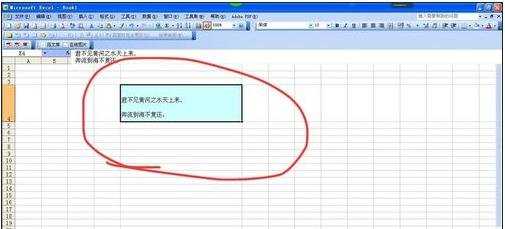
看了excel2007设置单元格文字行距的教程还看了:
1.如何在excel2007单元格内调整文字行距
2.excel2007自动调整行高设置教程
3.怎么调整word2007行距的两种方法
4.怎么在Excel2007中自动突出纯汉字的单元格
5.excel2007设置表格行高的教程
6.excel2007怎么设置行高
7.excel表格设置段落行距的教程

excel2007设置单元格文字行距的教程的评论条评论