怎么使用photoshop中的新字体
发布时间:2017-06-07 18:43
相关话题
要想使用个性的字体在photoshop中也很方便,可以直接下载并安装进去,那么大家知道怎么使用photoshop中的新字体吗?下面是小编整理的怎么使用photoshop中的新字体的方法,希望能帮到大家!
使用photoshop中的新字体的方法
首先,先下载好自己想要安装的字体。
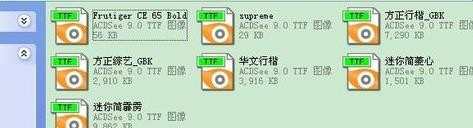
其次点击:开始-控制面板-字体。

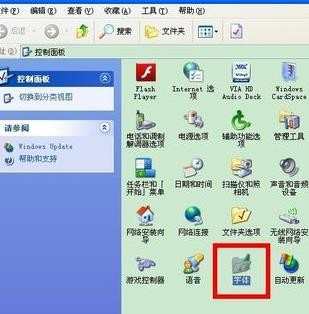
然后把想要安装的字体全选拖进(复制粘贴)字体面板中。
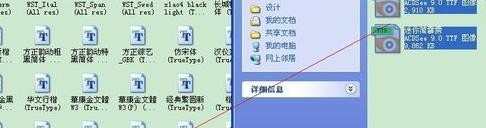
当你打开ps软件的时候,就可以看到已经安装好的新字体咯,尽请发挥创作吧!
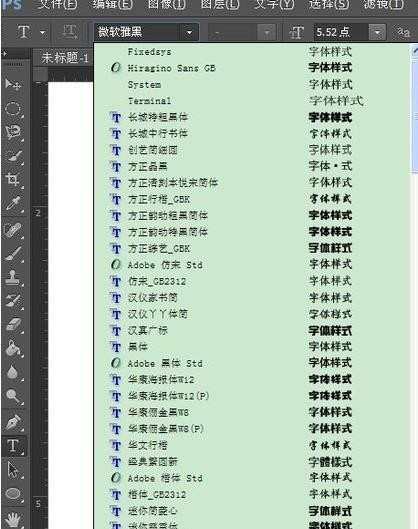

怎么使用photoshop中的新字体的评论条评论