excel求和公式的使用教程
发布时间:2016-11-08 12:32
相关话题
Excel中求和公式该如何使用呢?接下来是小编为大家带来的excel求和公式的使用教程,供大家参考。
excel求和公式的使用教程:

求和公式使用步骤1:打开 开始--运行---输入 EXCEL 可直接打开EXCEL
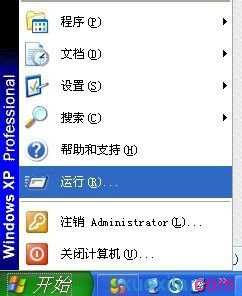
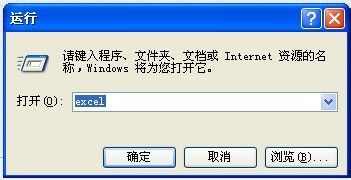
求和公式使用步骤2:我以直接录好的表格为例,下面的合计就是求和项
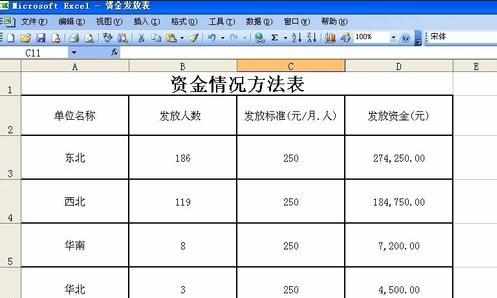
求和公式使用步骤3:把光标移动到单元格B7,人数的合计项下

看了excel求和公式的使用教程还看了:
1.excel2010怎么求和公式及批量求和
2.microsoft office excel求和公式使用方法
3.如何使用excel求和的教程
4.如何用excel求和的教程
5.Excel表格自动求和公式及批量求和教程
6.excel 批量求和的教程
7.excel次方公式使用教程(2种)

excel求和公式的使用教程的评论条评论