excel2007数据怎么合并计算
发布时间:2017-03-19 10:58
excel2007中可以将几个数据区域中的值进行组合计算,下面小编就教你具体怎么做吧。
excel2007数据的合并计算的方法:
单击D3单元格,然后选择数据选项卡中的”合并计算“按钮。
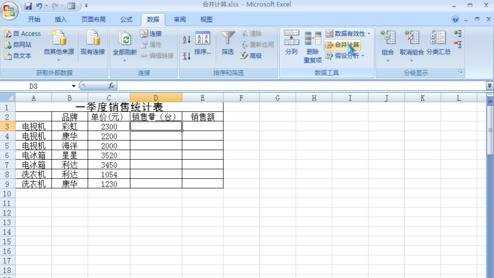
在弹出的的合并计算对话框中选择引用位置框后的“拾取”按钮。
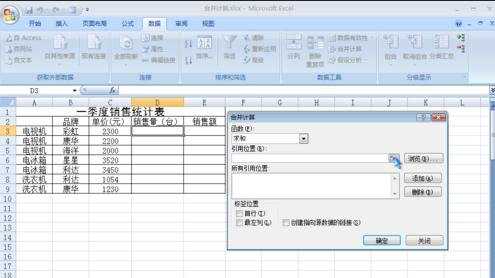
接着用鼠标单击一月工作表标签。
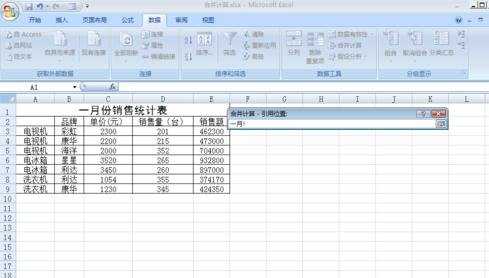
拖动鼠标,选择如图所示数据区域,然后按回车键。
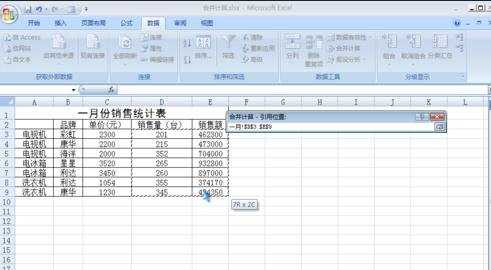
返回合并计算对话框,单击添加按钮,将引用的单元格区域添加到所有引用位置的列表框中。
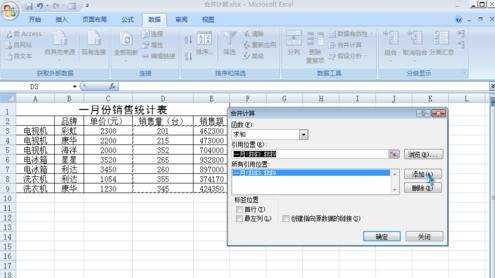
重复前边的工作分别将二月和三月工作表的数据添加到列表框中,然后单击确定按钮。
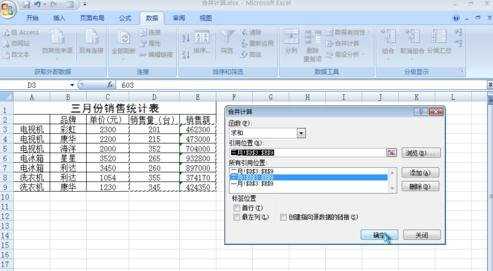
完成合并后的计算如下图所示。
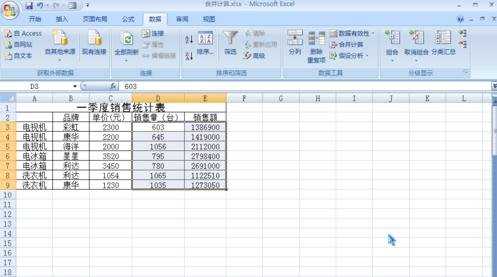
excel2007数据怎么合并计算相关文章:
1.excel如何进行数据的合并计算
2.excel2007怎样合并列的数据
3.excel如何使用合并计算
4.怎样合并多个Excel工作文档进行计算
5.Excel2007中合并单元格快捷键是什么
6.怎么将Excel2007单独两列内容合并为一列

excel2007数据怎么合并计算的评论条评论