excel快捷键怎么设置
发布时间:2017-02-27 15:33
相关话题
在excel的日常使用中,快捷键会使你工作更加便捷,下面让小编为你带来excel快捷键设置的方法。
excel快捷键设置步骤:
1点击快速访问工具栏

2打开EXCEL 2013 按两次ALT你会奇妙的功能出现了。你会发现快速访问工具栏的快捷键出现了,从左侧起按住ALT+1,ALT+2.ALT+3……可以依次打开对应的功能。
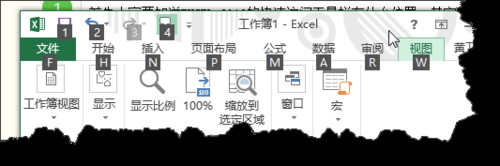
3下面大家知道怎么做了,就是将常用的工具放在快速访问工具栏就可以给常用功能添加快捷键,点击快速访问工具栏如图位置的三角箭头打开“自定义快速访问工具栏”
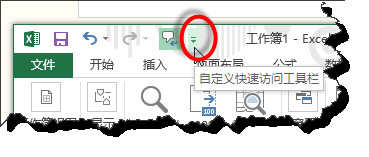
4在弹出的下拉菜单里选择“其他命令”。
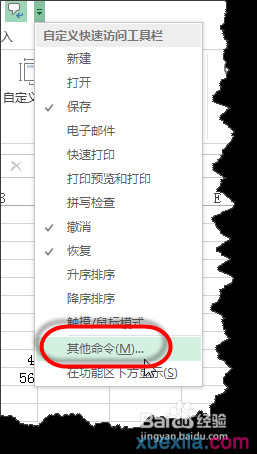
5在窗口左侧选择命令后点击“添加”按钮后点击确定就可以了。
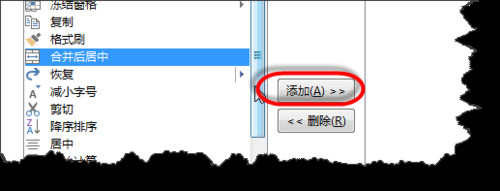
6如图这个就可直接用ALT+序列号打开这个功能。
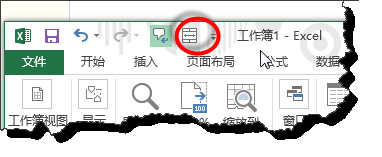
关于excel快捷键设置的相关文章推荐:
1.excel选择性粘贴设置快捷键的方法
2.常用的excel快捷键大全
3.怎么设置Excel2013合并单元格快捷键
4.excel怎样设置快捷键
5.excel设置格式快捷键是什么

excel快捷键怎么设置的评论条评论