excel怎么设置单元格文字居中
发布时间:2017-03-12 16:01
相关话题
我们在表格中输入文字的时候,对齐方式是左对齐,但有时我们设置居中,该如何设置呢?下面就跟小编一起看看吧。
excel设置单元格文字居中的步骤
打开电脑在桌面上找到表格的图标。

打开所要处理的文档。
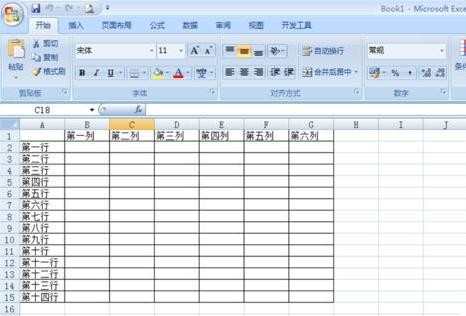
下图为所要处理的内容。
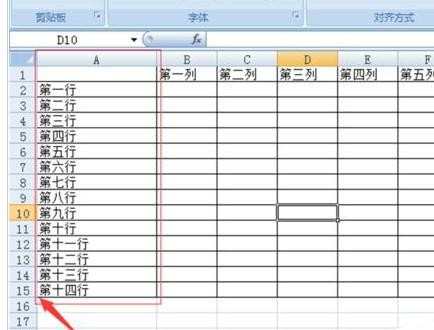
选中我们要处理的内容单元格。
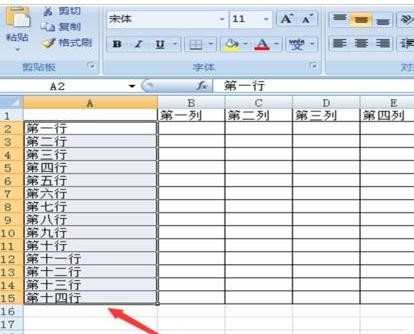
点击下图中的居中按钮。
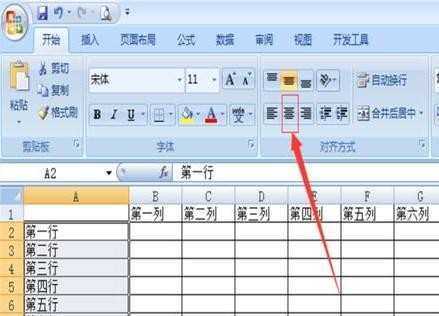
下图为单元格内容居中后的截图。
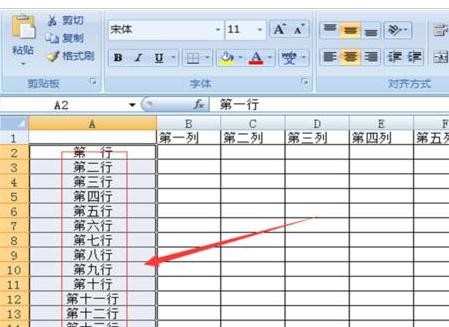
excel设置单元格文字居中的相关文章:
1.excel表格设置文字上下居中的教程
2.excel中将文字居中的教程
3.excel表格合并文字居中怎么设置

excel怎么设置单元格文字居中的评论条评论