手提电脑怎么进入安全模式
发布时间:2017-05-16 21:00
我们在进行电脑性能测试或者进行系统的检测和修复时常用到电脑安全模式,所以你需要知道怎么进入电脑安全模式。下面就让小编教大家手提电脑怎么进入安全模式吧。
手提电脑进入安全模式的方法
1.运行
开始-运行,输入msconfig(Microsoft System Configuration的缩写)系统配置程序
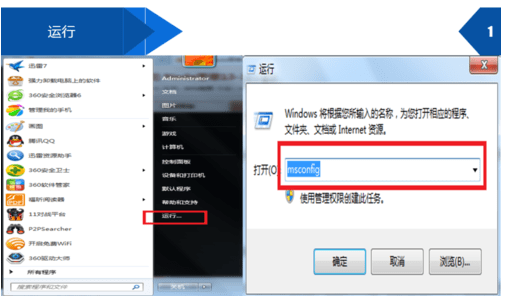
2.点击诊断启动
点击诊断启动,然后点击确定。
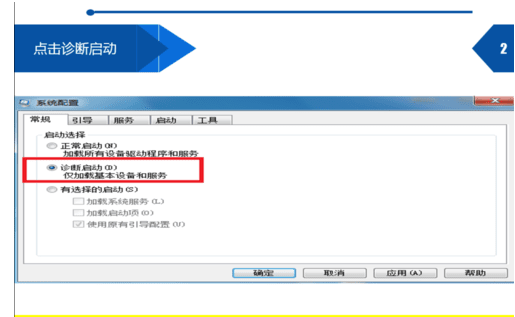
3.重启电脑
关闭所有程序,然后重启电脑。
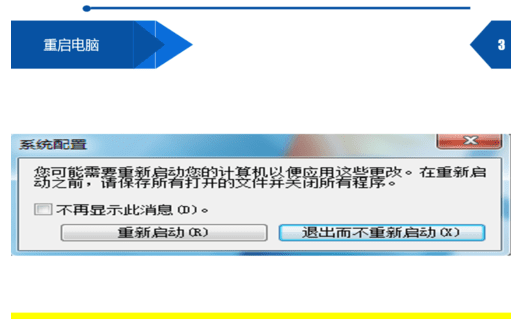
4.退出安全模式
在安全模式下,点击正常启动,然后点击确定。
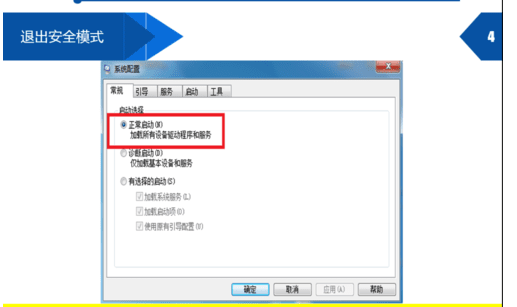
5.电脑安全模式
在进入系统时,看到windows的图标时狂按F8。
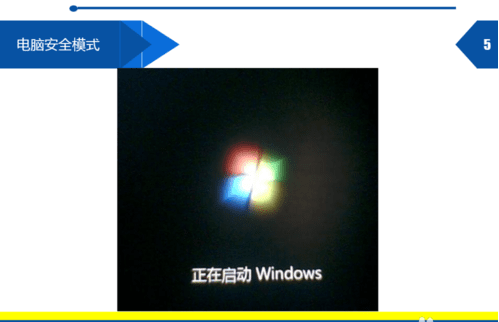

手提电脑怎么进入安全模式的评论条评论