excel2013怎么使用char函数
发布时间:2017-03-18 13:03
excel的函数功能向来都是得到大众的青睐,那么今天小编要叫你们用一个字符函数--char,它主要是用于完成英文字母的填充。
excel2013char函数的使用步骤:
①单元格填充功能强大,但是不是所有的都能实现,例如我想完成ABCDEFG这个,输入AB然后填充是不会得到结果的,除了自定义序列之外,我们可以使用char函数进行填充。
②在单元格输入char之后,可以看到函数参数的用法。
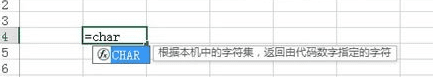
③完成函数公式,=CHAR(ROW(1:1)+64),如要字母小写,将64改为96即可。这是根据ASCII码来计算的。
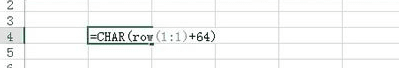
④回车得到英文大写字母A。

⑤然后向下填充单元格即可。
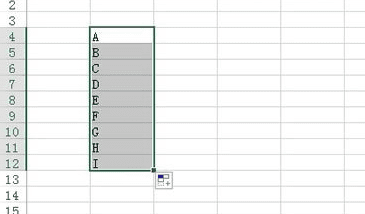

excel2013怎么使用char函数的评论条评论