如何在word2013中插入表格
发布时间:2016-12-02 16:39
相关话题
我们在办公时经常要用到表格,如课程表,报名表等;应用word2013可以很方便快捷地制作表格 。那么下面就由小编给大家分享下在word2013中插入表格的技巧,希望能帮助到您,有需要的朋友可以来看看哦。
在word2013中插入表格的步骤如下:
步骤一:首先在桌面找我们的word

步骤二:双击打开并找到新建文档

步骤三:空白文档建好了
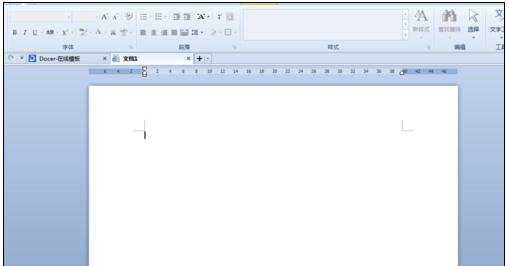
步骤四:在上边找到插入的选项卡
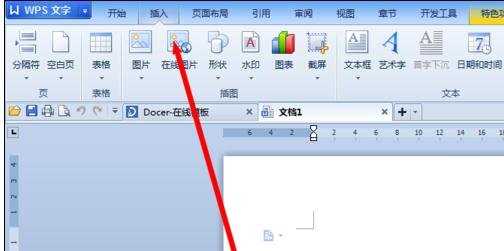
步骤五:找到表格,我们输入几行几列就行
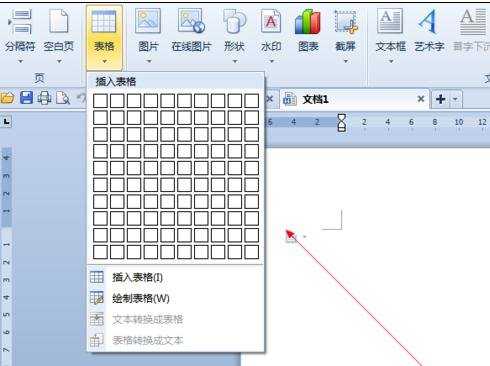
步骤六:表格插入成功
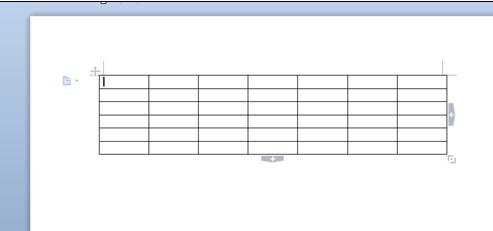
步骤七:上边有加号,我们可以加表格
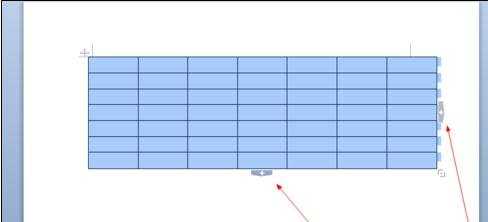

如何在word2013中插入表格的评论条评论