如何把交换机的端口划到不同的VLAN中
发布时间:2017-05-19 07:16
相关话题
VLAN是一种将局域网设备从逻辑上划分成一个个网段,从而实现虚拟工作组的新兴数据交换技术。这一新兴技术主要应用于交换机和路由器中,下面小编介绍的就是把交换机的端口划到不同的VLAN中的方法。
把交换机的端口划到不同的VLAN中的方法
首先进入到Cisco交换机的“全局配置模式”,如下图红框中所示。

在交换机上配置一个VLAN 2,名称为“two”。
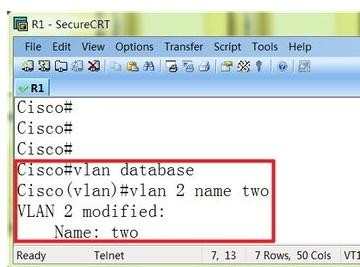
按照同样的方法,在交换机上配置一个VLAN 3,名称为“three”。
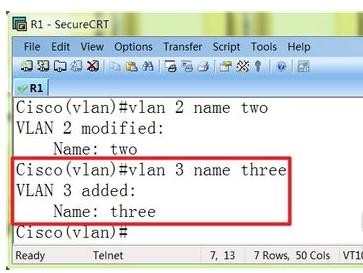
然后把交换机上的0至5端口划入到VLAN 2,如下图红框中所示。
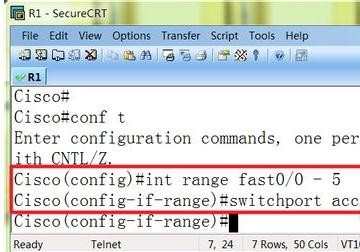
接着把交换机上的6至11端口划入到VLAN 3,如下图红框中所示。
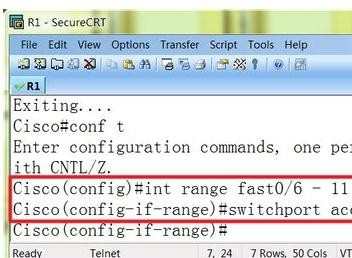
使用查看命令,可以看出已成功划分了交换机的VLAN,把不同的端口划入到了不同的VLAN中。
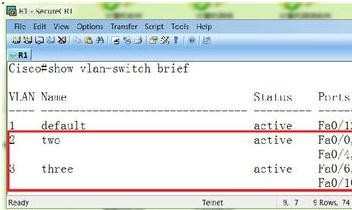
END

如何把交换机的端口划到不同的VLAN中的评论条评论