怎么设计电脑软件
发布时间:2016-12-24 13:04
大家肯定在网上用过软件之类的东西吧!那么大家知道这样的软件是怎样写成的吗?怎么设计电脑软件呢?下面跟着小编来一起了解下吧。
设计电脑软件方法
打开易语言,选择创建窗口程序。
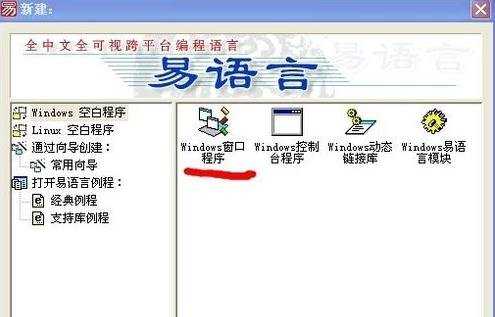
接下来我们先设计一下自己的窗口程序吧!
可以设计软件标题,颜色,边框等。也可以选择底图上传本地图片。

关于图标,不是直接把图上传就行了,你需要将你的图片转换为图标(ico),这你就不用担心,去万能的度娘上搜“在线ico”轻而易举地得到图标,然后点击上传。
接下来是程序的形状,这个就有点奇葩,因为它有各种各样的形状,这里就不一一解释。至于程序大小就只用拉动程序的8个点即可变换。
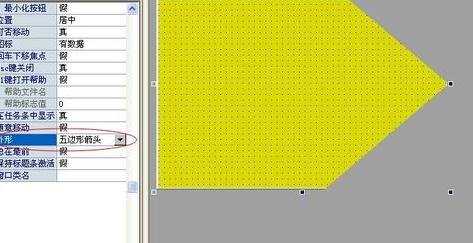
接下来我们来添加图片和文字。创建并单击一下图片框,选择属性栏中的“图片”,按“更换”导入你所要的图片。
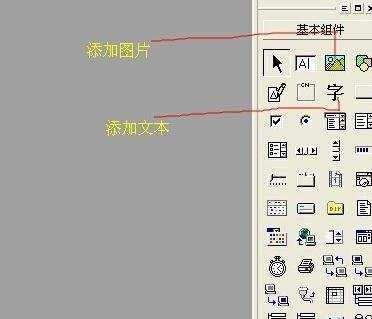
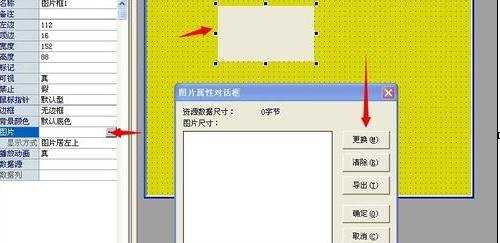
接下来是添加文本,修改字体和文本底色。
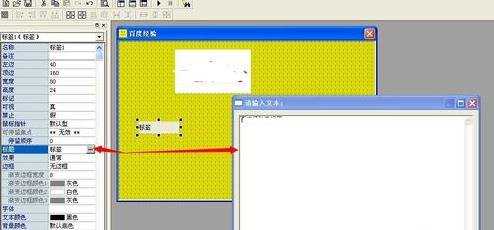
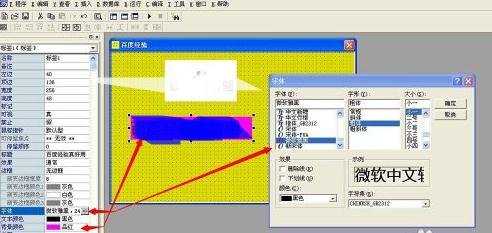
单击“插入”选择“窗口”,即可插入一个新窗口。至于新窗口的外观文本设计等,可重复1-6步奏。
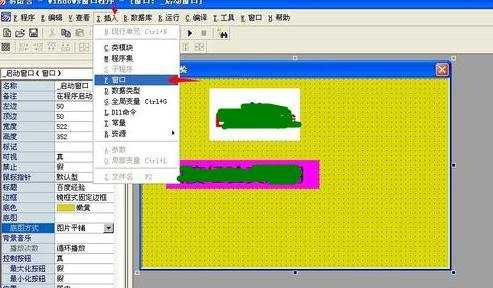
接下来教大家一种编程语言,就是单击按钮就会出现另一个窗口的代码。
在基本组件中创建一个按钮。
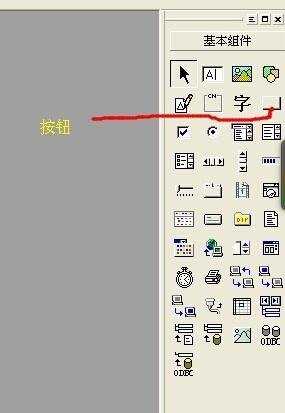
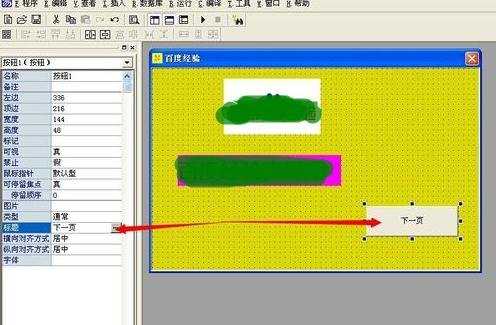
左键双击两下按钮,就会出现 窗口程序集,照图中输入代码即可。
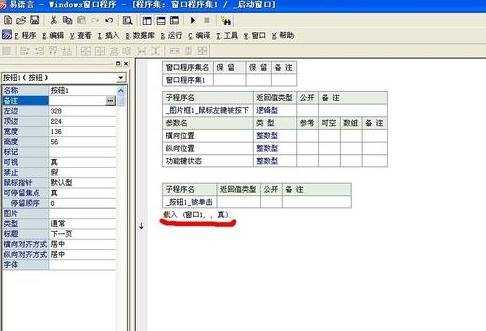
选做:
如果你想当你打开新窗口时,旧窗口关闭的话,可以照图中输入代码。
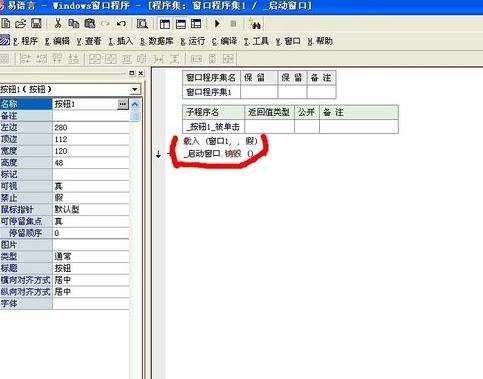
这样你的软件就大功告成啦!!!
单击选择“编译”中的静态编译或编译即可。
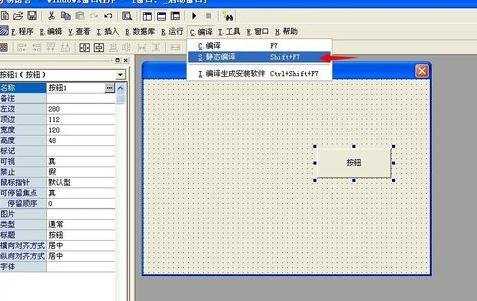


怎么设计电脑软件的评论条评论