excel怎么计算单项所占合计的百分比
发布时间:2017-03-19 10:13
我们做报表的时候,一定少不了合计这项操作。如果我们还想知道某个单项所占合计的百分比,应该怎样操作呢?下面小编来告诉你吧。
excel计算单项所占合计的百分比的步骤:
如图,要求每个项目的花费占总数的百分比。
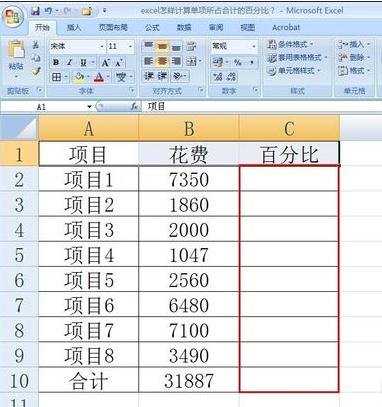
点击项目1花费右边的单元格(即C2单元格),输入公式“=B2/$B$10”,表示B2单元格的数值除与“绝对引用”B10的数值。
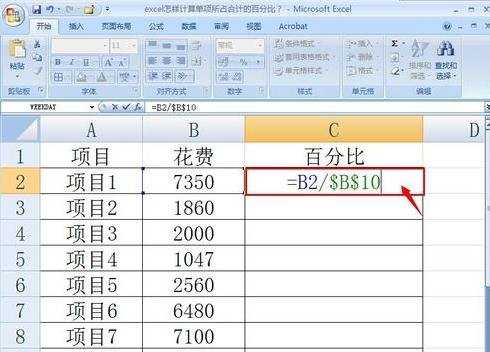
输入公式后,按enter键,得出结果,发现是小数形式,我们要将它变成百分比的形式。
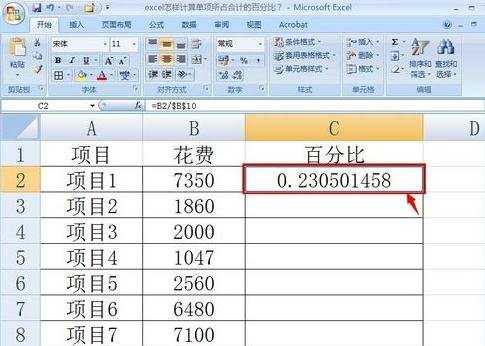
点击“数字”工具栏下面的百分号,再调整小数的位数,得出如下结果。
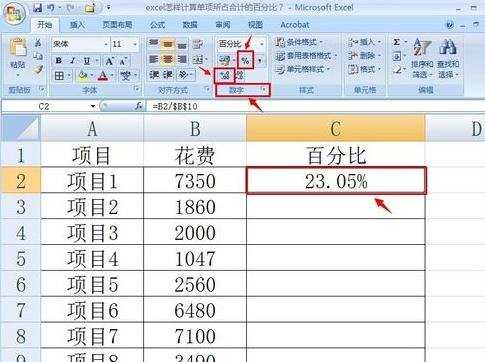
最后,复制该公式到相应的单元格即可。将光标放在C2单元格的右下角,出现小十字符号,表示进入自动填充状态,向下拖动光标,最后结果以下。
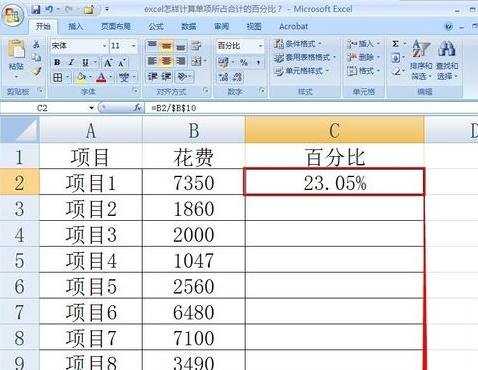
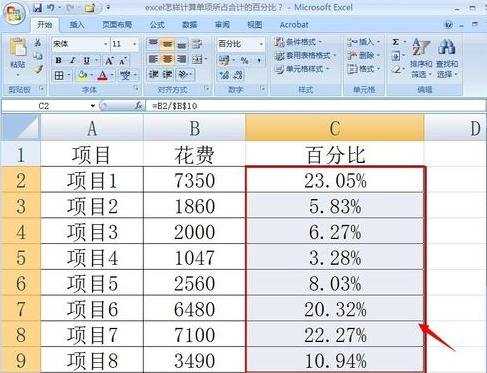

excel怎么计算单项所占合计的百分比的评论条评论