excel批量替换公式的方法
发布时间:2016-11-07 12:13
相关话题
Excel中的公式需要进行批量替换,公式具体该如何进行批量替换呢?接下来是小编为大家带来的excel批量替换公式的方法,供大家参考。
excel批量替换公式的方法:
替换公式步骤1:首先,找到菜单“工具”→“选项”,弹出如下图。
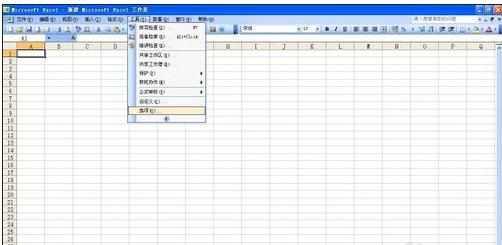
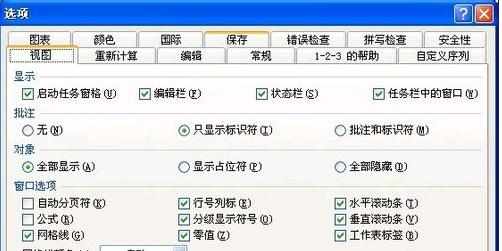
替换公式步骤2:切换到“视图”选项卡,找到“公式”,在其前面打上一个√。
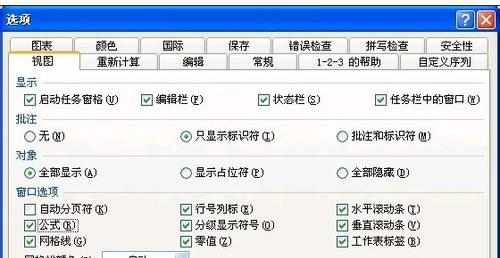
替换公式步骤3:点击“确定”确认退出。
替换公式步骤4:选择菜单“编辑”→“替换”,弹出如下图。
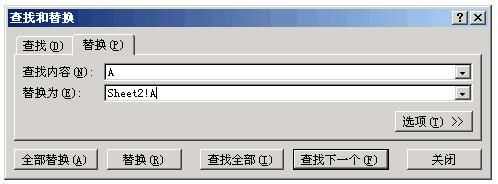
替换公式步骤5:在查找内容里面输入A,在替换为里面输入Sheet2!A,然后,点击“全部替换”即可。
替换公式步骤6:现在,该到替换别的了。
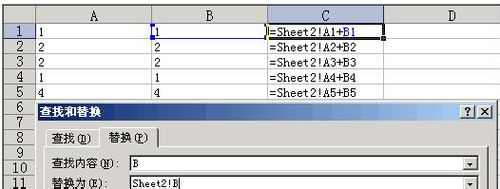
看了excel批量替换公式的方法还看了:
1.excel批量替换公式的教程
2.excel批量修改公式的教程
3.excel 批量去除公式的方法
4.Excel常用电子表格公式大全【汇总篇】
5.excel批量填充公式的教程
6.excel 查找替换功能的使用方法
7.excel引用公式的方法

excel批量替换公式的方法的评论条评论