excel表格如何插入进cad中使用
发布时间:2017-06-03 15:57
相关话题
cad中如果不想绘制那种表格,我们可以直接将excel中的表格插入进去使用。但是很多同学还不太清楚。那么接下来下面是小编整理的一些关于excel表格如何插入进cad中使用,供您参阅。
excel表格插入进cad中使用的方法
1、在命令输入行中输入指令“table”,弹出【插入表格】对话框,选取【自数据链接】,如图
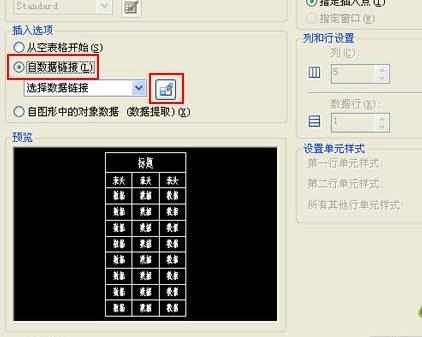
2、单击【启动“数据链接管理器”】图标,弹出对话框,【创建新的Excel数据链接】,如图
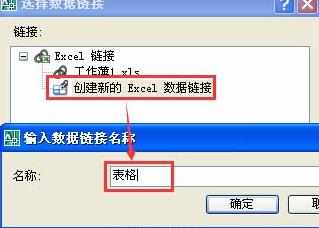
3、浏览,选取EXCEL文档,如图
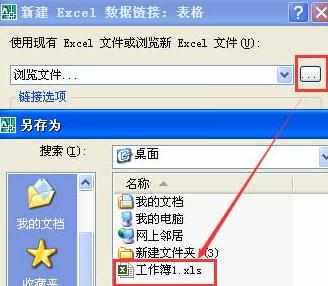
4、单击三次"确定"按钮,移动光标将表格放到适当位置,最终表格导入的效果,如图
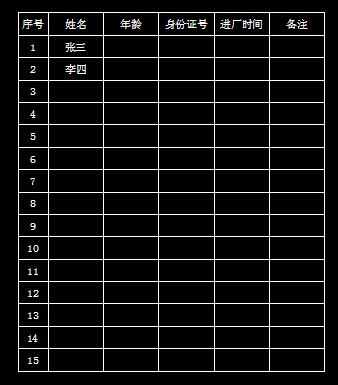

excel表格如何插入进cad中使用的评论条评论