查看电脑开关机时间的方法
发布时间:2017-06-05 13:58
相关话题
电脑的使用性能与运行速度是用户一直所关注的话题,系统运行速度又与开机启动项有很大的关系,如果开机启动项程序太多的话,那么会影响到电脑的开机时间,甚至会造成开机进入桌面而很长时间没反应等问题。那么现在就由小编介绍怎么看电脑的开关机时间吧。
查看电脑开关机时间的方法
首先打开“控制面板”,打开“管理工具”,打开“事件查看器”。
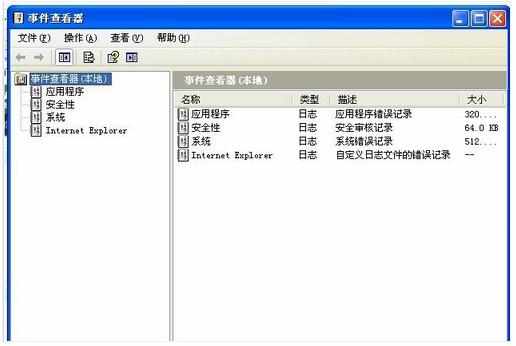
单击“系统”选“属性”。
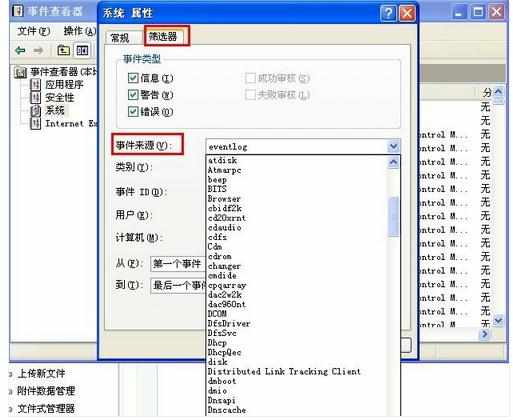
点选“筛选器”在事件来源处选择“eventlog”。
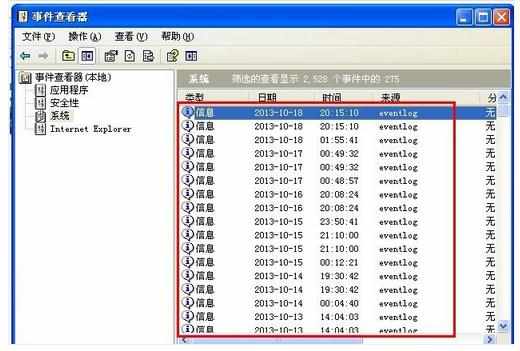
确定后,可以看到筛选中的事件。
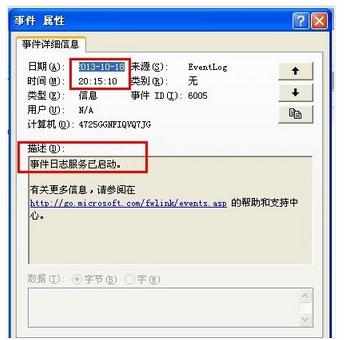

查看电脑开关机时间的方法的评论条评论