excel表格怎么使用sin函数
发布时间:2017-05-17 16:42
相关话题
在excel表格中,sin函数是用于计算正弦值,具体应该怎么使用呢?下面随小编一起来看看吧。
excel表格使用sin函数的步骤
第一步,桌面上打开一个Excel文档
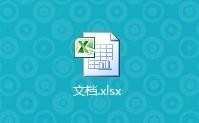
第二步,文档打开的主界面如图
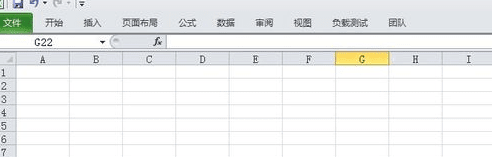
第三步,正弦函数SIN只有1个参数,number
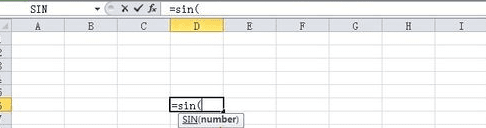
第四步,我们举例,来更好地说明,需求如图
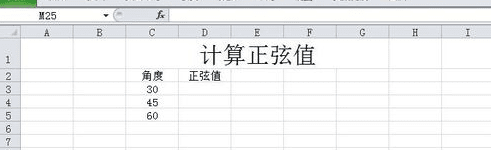
第五步,输入完整的SIN函数
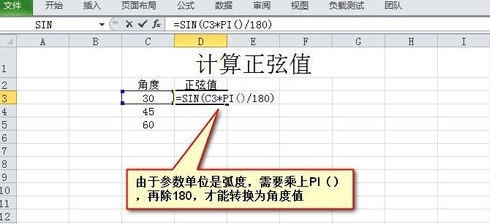
第六步,回车后,看到SIN函数的结果
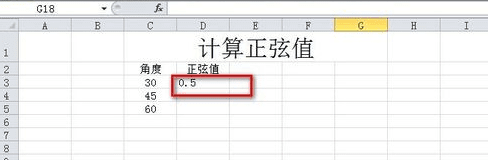
第七步,将一个结果复制到其他栏,就可以看到所有的结果了。非常简单!
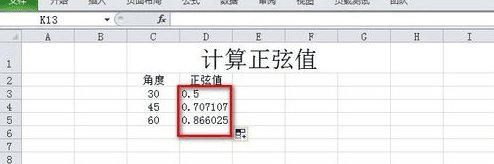

excel表格怎么使用sin函数的评论条评论