excel如何使用sin函数
发布时间:2017-05-15 14:41
相关话题
sin函数,即正弦函数,三角函数的一种,应该怎么在excel表格中使用该函数呢?下面就跟小编一起来看看吧。
excel使用sin函数的步骤
第一步,桌面上打开一个Excel文档

第二步,文档打开的主界面如图
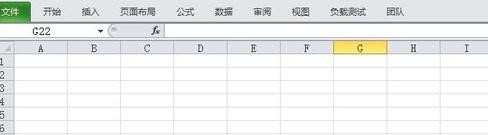
第三步,正弦函数SIN只有1个参数,number
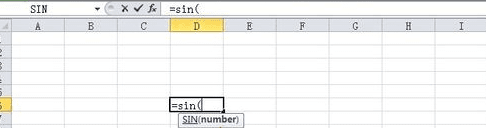
第四步,我们举例,来更好地说明,需求如图
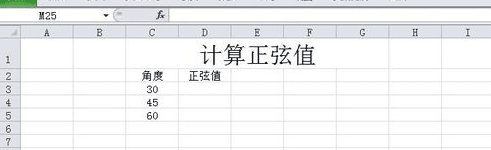
第五步,输入完整的SIN函数
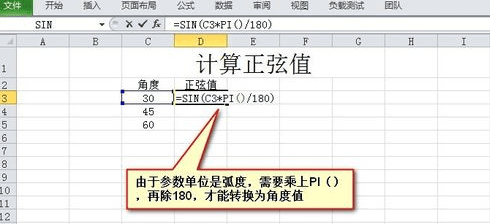
第六步,回车后,看到SIN函数的结果
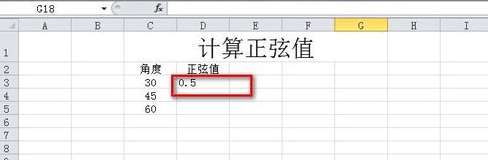
第七步,将一个结果复制到其他栏,就可以看到所有的结果了。非常简单!
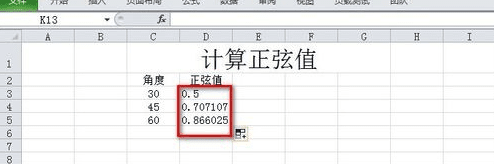

excel如何使用sin函数的评论条评论