word2010怎么清除格式
发布时间:2016-12-20 14:16
相关话题
我们在编辑word2010过程中,如果想把编辑好的格式清除,那么您会怎么做呢,那么下面就由小编给大家分享下技巧,希望能帮助到您。
word2010清除格式的步骤如下:
步骤一:打开word2010文件,如下图所示。
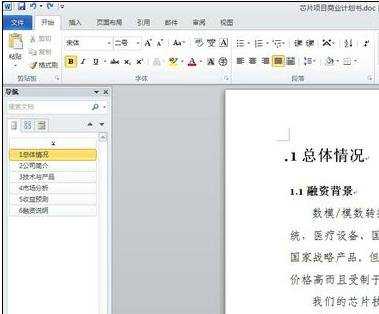
步骤二:找到需要清除格式的地方,用鼠标点击成为焦点事件。
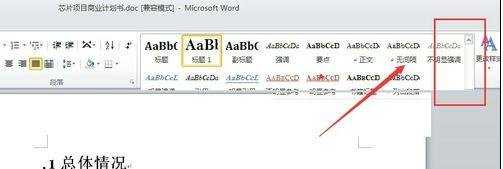
步骤三:然后在“样式”功能区,找到“清除格式”。如下图所示。

步骤四:如下图就是清除格式后的样式。
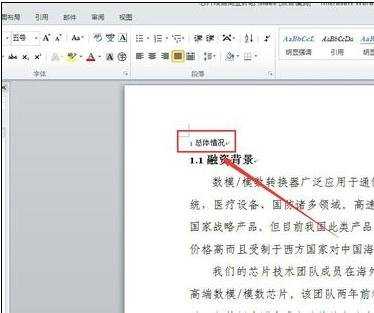
步骤五:如上过程是清除标题格式,其他格式参照如上过程。
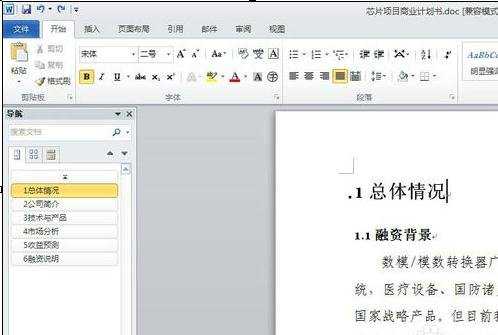

word2010怎么清除格式的评论条评论