ppt2010页码和总页码怎么插入图文教程
发布时间:2017-06-18 14:41
相关话题
在为ppt插入页码的时候,同时为它插入总页码,可以一眼就看出PPT到底有多少页,在演讲的时候给观众一个提前的暗示,这样有利于缓解演讲的气氛。下面小编教你怎么在ppt中插入页码和总页码。
ppt2010插入页码和总页码的方法
打开PPT,单击”插入“,”页眉和页脚“。
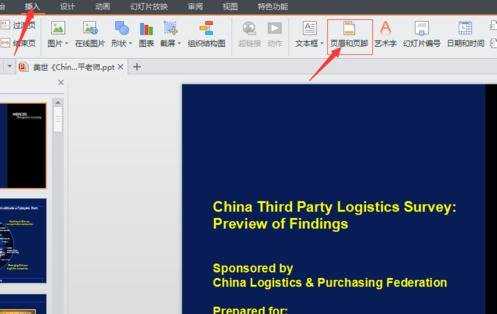
在页眉和页脚对话框中单击”备注和讲义“,并进行页眉和页脚的设置,在页码前面单击选中,然后单击"全部应用”。

然后可以看到插入的页码位于PPT的右下角,效果如下:
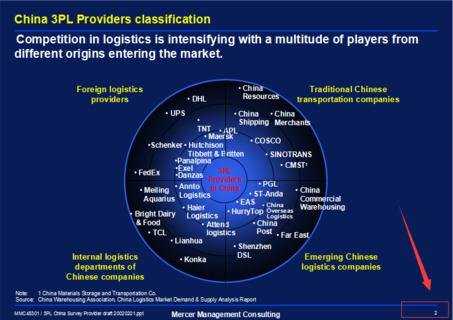
单击”视图","幻灯片母版“。
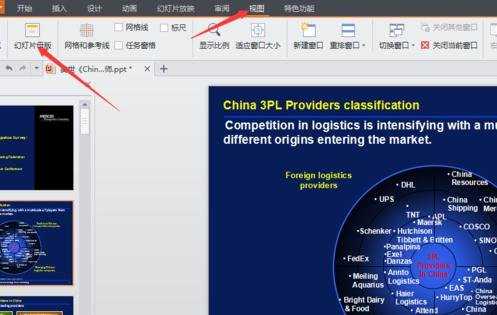
然后在幻灯片母版里面的右下角一个输入框里面输入共20页,或者其它的表达方式,合计20页等等。
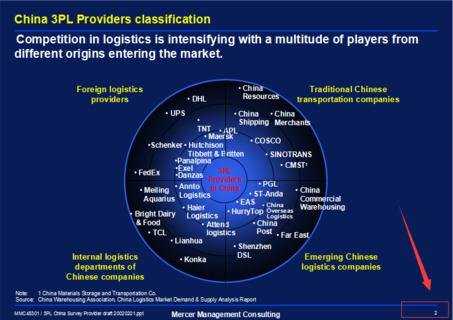
然后在母版幻灯片里面单击”视图“,”普通“。
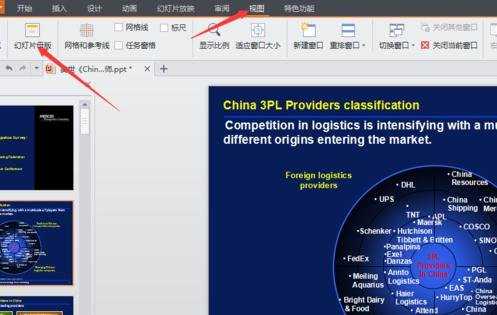
然后可以看到插入的总页码页面如下,插入的总页码在右下角。
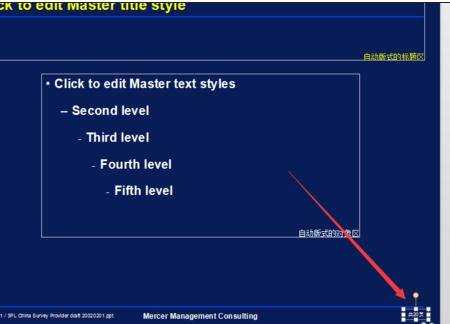

ppt2010页码和总页码怎么插入图文教程的评论条评论