如何在ppt中统一设置字体
发布时间:2017-02-24 12:22
相关话题
如果我们需要在编辑完成后的ppt演示文稿中统一设置文稿的字体,应该如何设置呢?下面就让小编告诉你 如何在ppt中统一设置字体的方法。
在ppt中统一设置字体的方法:
首先找到使用使用说明来批量修改,我们使用的替换功能里的替换字体。
在导航栏里开始——》替换,

小箭头下拉——》替换字体
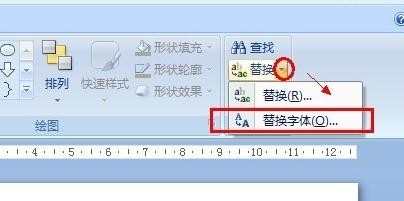
在弹出的对话框中选择你所需要的字体和需要替换成的字体,点击确定即可
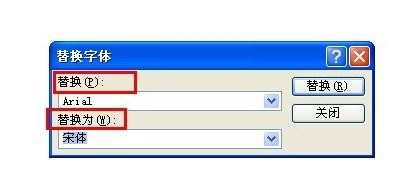
我这里以宋体被替换为现今流行的微软雅黑为示范,选择好,点击替换即可。
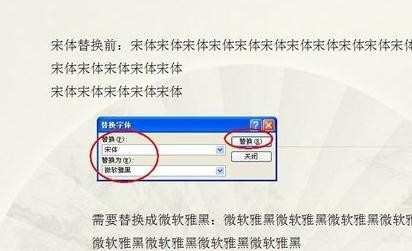
如果你的ppt文件够大的话,会停在这个画面很久,甚至会出现ppt没响应或死掉的风险,不要急,慢慢等,文件大,所以搜索一遍和替换需要时间的。等一会就好了。
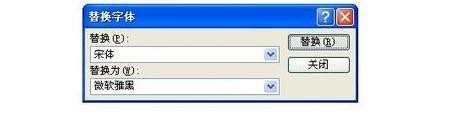
完成之后,你会发现上下都是同样的字体了,你再在上面找刚刚的宋体,已经找不到了,说明该ppt中已经没宋体了,全部替换成功了。
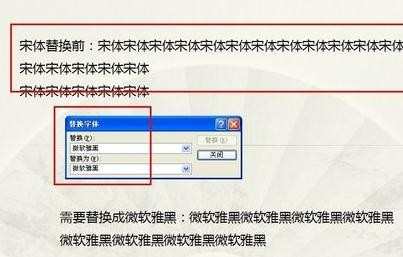

如何在ppt中统一设置字体的评论条评论