powerpoint如何加背景音乐
发布时间:2017-01-05 17:09
相关话题
在制作幻灯片的时候,要怎么设置添加背景音乐呢?下面小编就为你介绍powerpoint如何加背景音乐的方法啦!
powerpoint加背景音乐的方法:
①点击工具栏中的插入
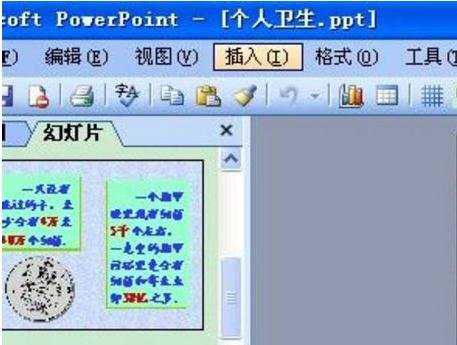
②在影片和声音中,选择影片和声音里面的文件中的声音
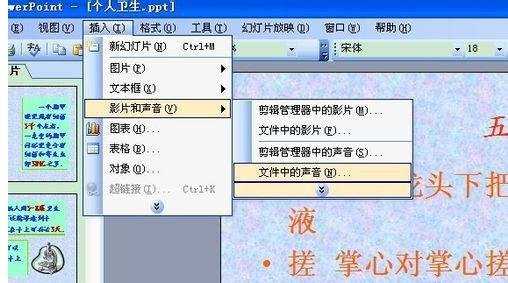
③在弹出的对话框中,选择自己想要插入的音乐,点击确定
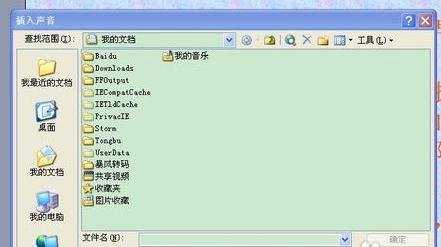
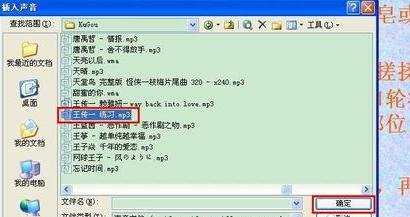
④弹出一个对话框,询问你想要以什么样方式来播放音乐,是一打开ppt就自动播放,还是点击鼠标时才播放,这个就根据个人的喜好来选择就行
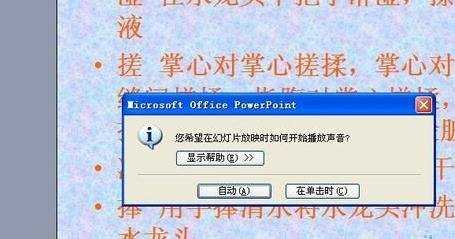

在制作幻灯片的时候,要怎么设置添加背景音乐呢?下面小编就为你介绍powerpoint如何加背景音乐的方法啦!
①点击工具栏中的插入
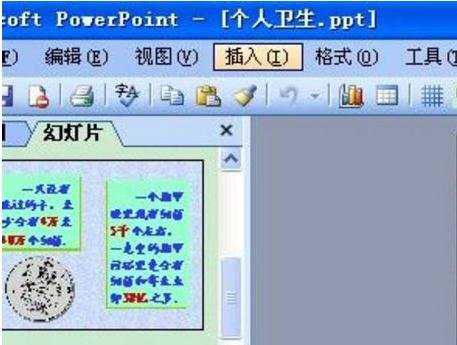
②在影片和声音中,选择影片和声音里面的文件中的声音
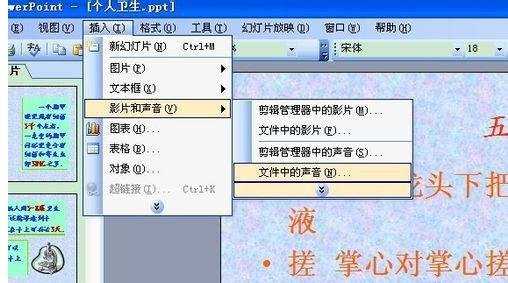
③在弹出的对话框中,选择自己想要插入的音乐,点击确定
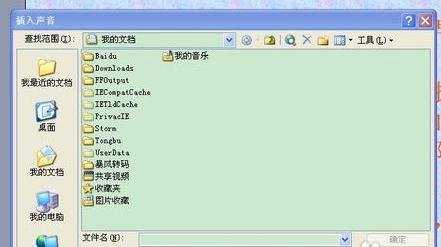
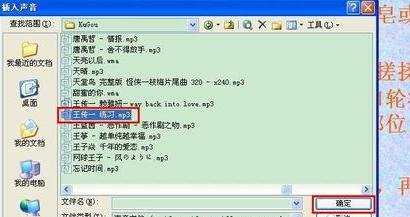
④弹出一个对话框,询问你想要以什么样方式来播放音乐,是一打开ppt就自动播放,还是点击鼠标时才播放,这个就根据个人的喜好来选择就行
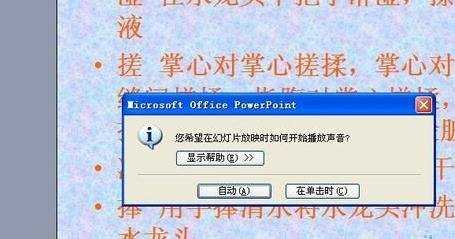
powerpoint如何加背景音乐的评论条评论