excel表格里怎么搜索关键字
发布时间:2017-06-07 20:49
相关话题
如果我们使用excel建立了一张文字内容较多的表格时,要从中找到某个关键词就会比较困难,那么用什么样的方法可以迅速的从中筛选出我们的目标词汇呢?下面给大家分享excel2007表格中搜素关键词的方法。
excel2007表格中搜素关键词的方法
将鼠标定位于某个表格内。
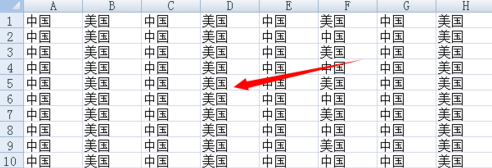
在键盘上按ctrl+F组合键。打开查找替换窗口。
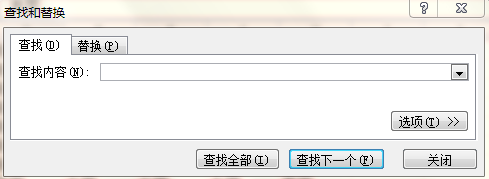
如果是简单的查找与替换可以直接输入关键字。如果需要进行高级查找与替换可以点击“选项”。这是打开后的对话框,这里可以进行选择。
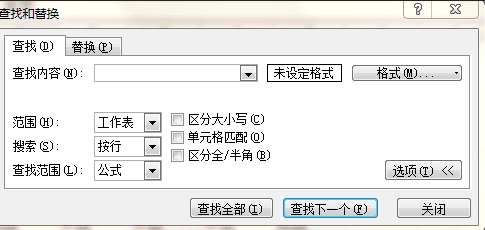
输入关键字“中国”,然后就可以查找了。查找分为两个方式,一个是一个一个查找,一个是全部查找,在此,以全部查找为例。点击全部查找。
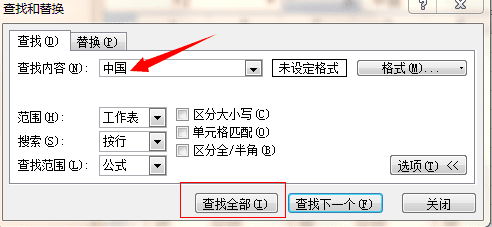
然后,就会在对话框下面出现的全部查找结果。可以进行用上下箭头进行选择。
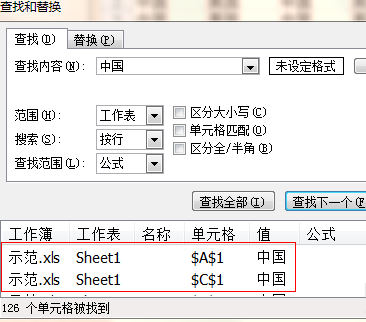
当选择某个查找结果时,工作表中的光标也会随之定位。
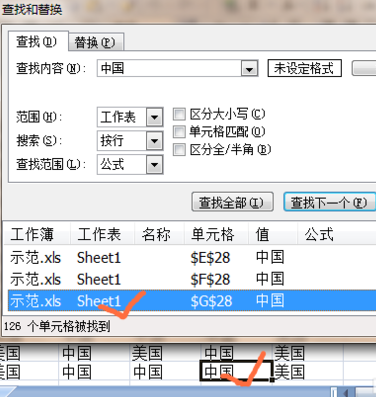
猜你感兴趣:
1.excel表格中查找关键字的教程
2.excel表格查找关键字的教程
3.如何在Excel表格中进行查找
4.Excel中Lookup函数如何实现根据多个关键词取值

excel表格里怎么搜索关键字的评论条评论