powerpoint怎么插入动画
发布时间:2017-01-05 14:40
相关话题
对于幻灯片的制作,要怎么在幻灯片中插入动画呢?下面小编就为你介绍powerpoint怎么插入动画的方法啦!
powerpoint插入动画的方法:
1、对要设置动画的图片右击-自定义动画。
2、右侧就会出来自定义对话框
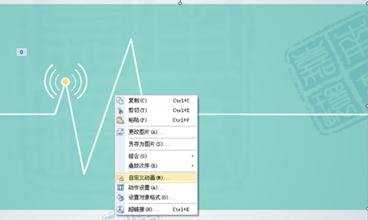

3、自定义动画一共分四种:(1)进入(2)强调(3)退出(4)动作路径。
每种自定义动画都有很多种动画模式可共选择,根据自己的喜好选择就行。
如果系统自带的没有你喜欢的,你可以在动作路径中自定义动画
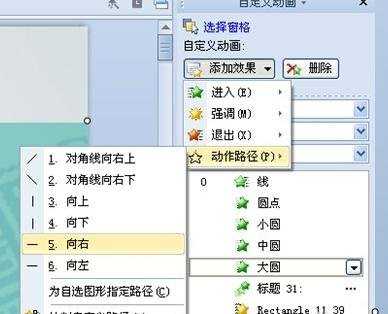



4、设置动画属性。
选择一种动画效果以后,也可以更改。
设置属性,(1)在鼠标单击是开始(2)在鼠标单击前开始(3)在上一个动作开始后开始
设置效果,方向,声音
设置计时,开始时间,延迟时间,速度,和重复。可以双击动作更改属性。
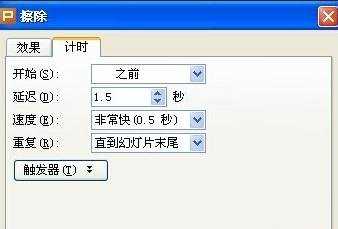
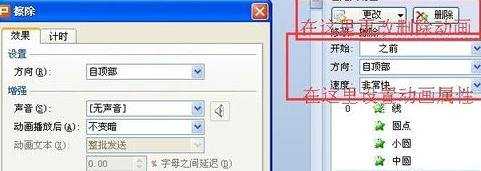
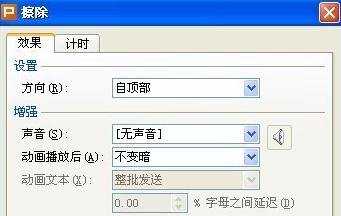
5、设置自定义动画
如果要设定的图片按照自己的想法生成动画,就需要自定义动画。
按照自己需要的动画 手动绘制路线。
再按照上面的步骤设置速度,时间,重复次数。
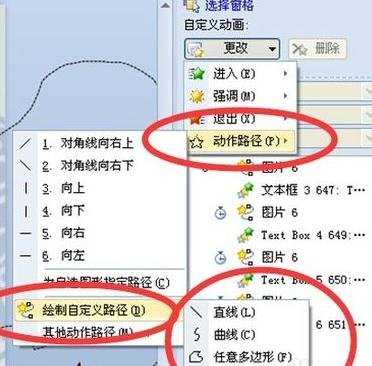
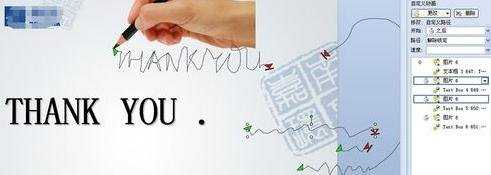

powerpoint怎么插入动画的评论条评论