wps文字怎样画流程图
发布时间:2016-11-07 16:23
相关话题
在日常工作中流程图用途广泛,经常被运用在文档中,下面小编为大家介绍如何快速绘出漂亮的流程图。
操作步骤
打开WPS文字,点击下方绘图工具栏里面的自选图形按钮,在流程图中选择形状。

鼠标左键按住不动,画出图形。
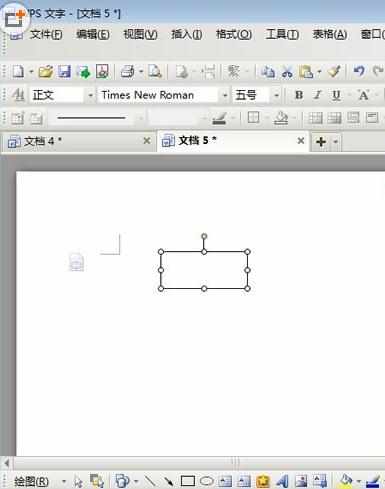
选中图形,按住Ctrl键,拖动,可以进行快速复制,调整好位置。
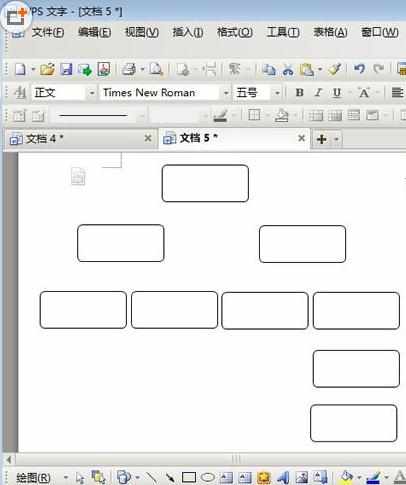
鼠标右击图形,选择添加文字。
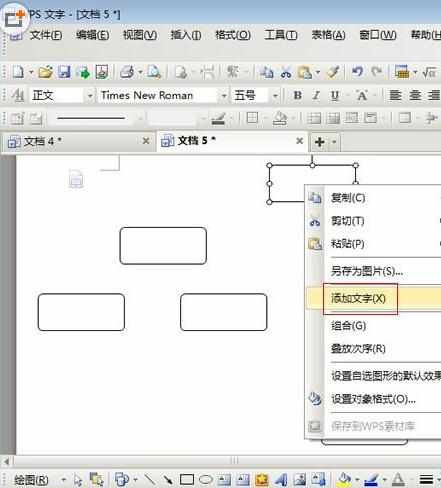
一个一个的输入文字说明。
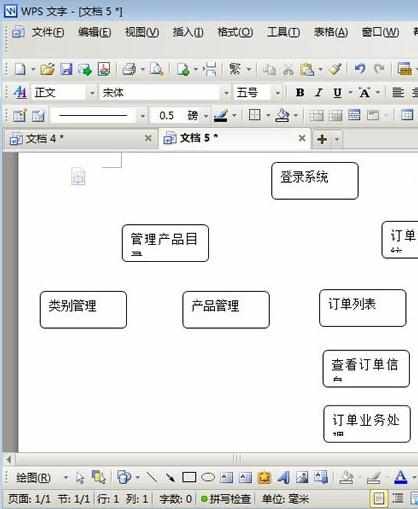
调整图形宽度,让文字整行显示,然后开始添加连接符。
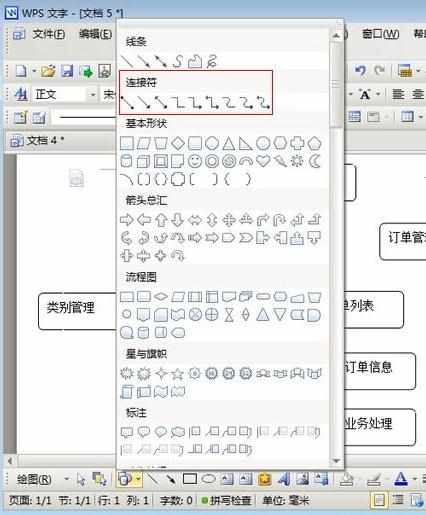
至此,完成流程图的制作。
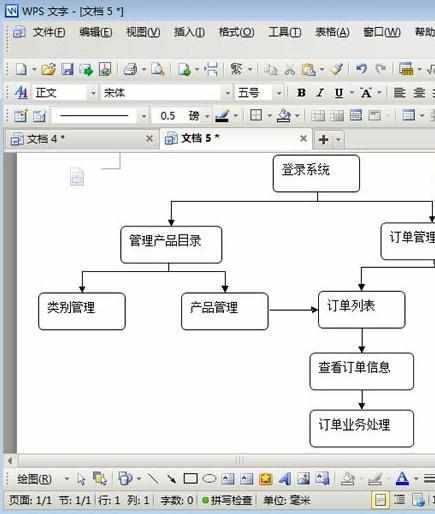

在日常工作中流程图用途广泛,经常被运用在文档中,下面小编为大家介绍如何快速绘出漂亮的流程图。
操作步骤
打开WPS文字,点击下方绘图工具栏里面的自选图形按钮,在流程图中选择形状。

鼠标左键按住不动,画出图形。
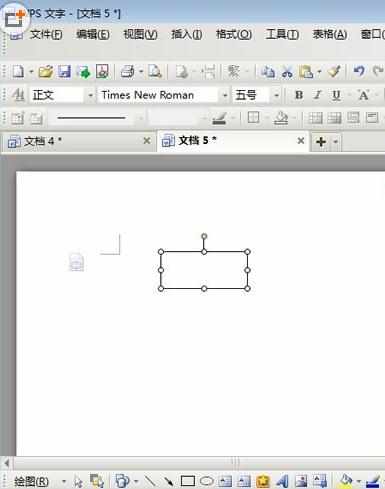
选中图形,按住Ctrl键,拖动,可以进行快速复制,调整好位置。
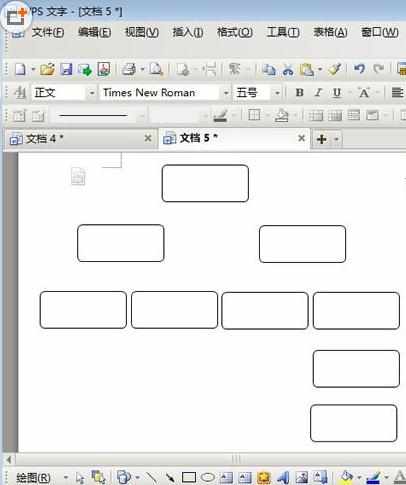
鼠标右击图形,选择添加文字。
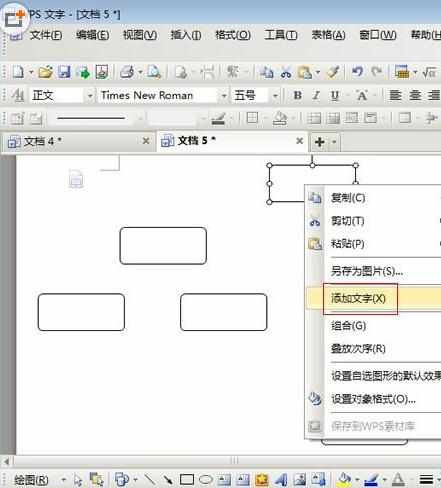
一个一个的输入文字说明。
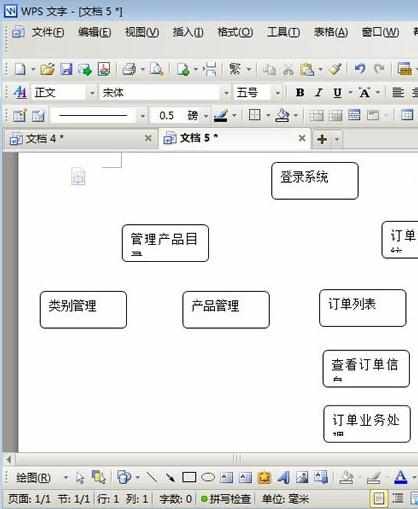
调整图形宽度,让文字整行显示,然后开始添加连接符。
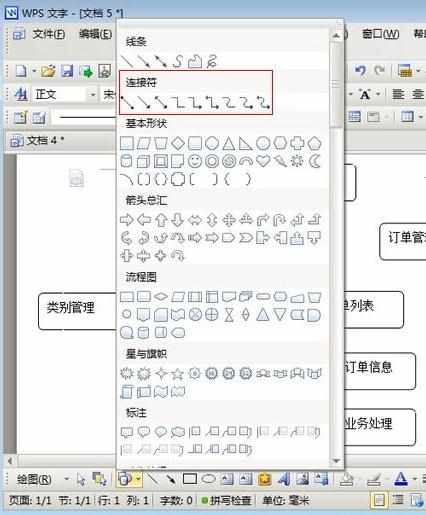
至此,完成流程图的制作。
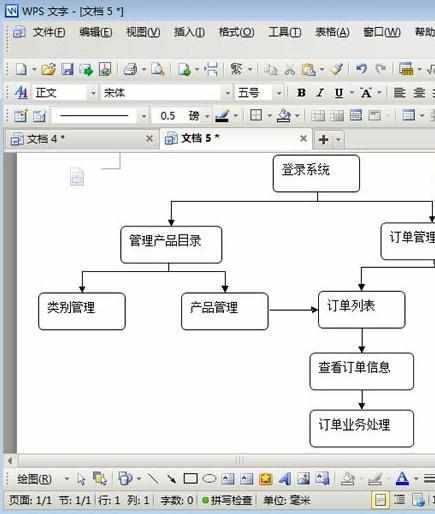
wps文字怎样画流程图的评论条评论