excel2010怎么取消自动插入小数点
发布时间:2017-03-10 11:26
相关话题
我们在excel2010里录入数字的时候,有时不需要小数点却仍然会自动插入,这该如何取消呢?下面随小编一起看看吧。
excel2010取消自动插入小数点的步骤
1.打开Excel表格,在表格中输入1000,这个时候我们会发现输入完毕后切换单元格刚刚输入的内容就会变成10
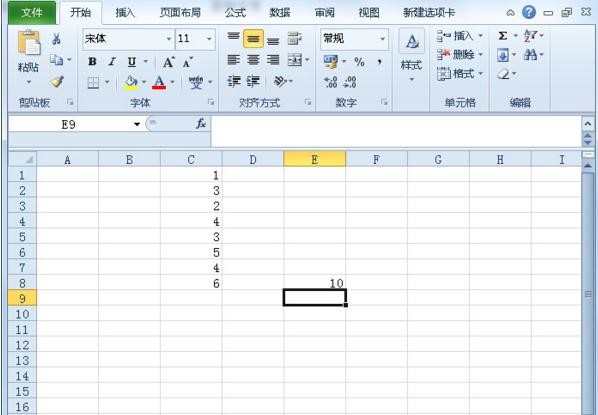
2.点击工具栏的“文件”→“选项”
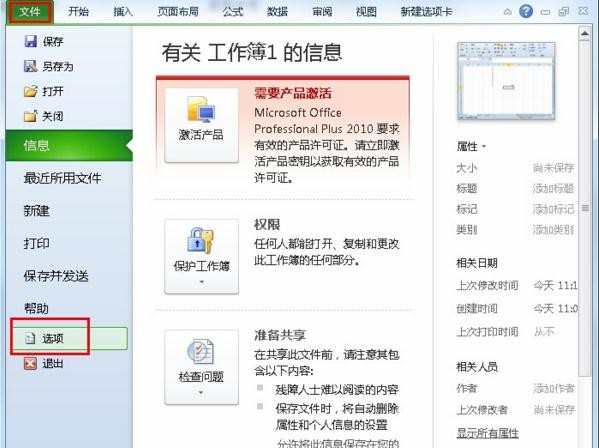
3.在Excel选项里选择“高级”接着找到编辑选项里的“自动插入小数点”将其前面的勾去除点击确认即可。
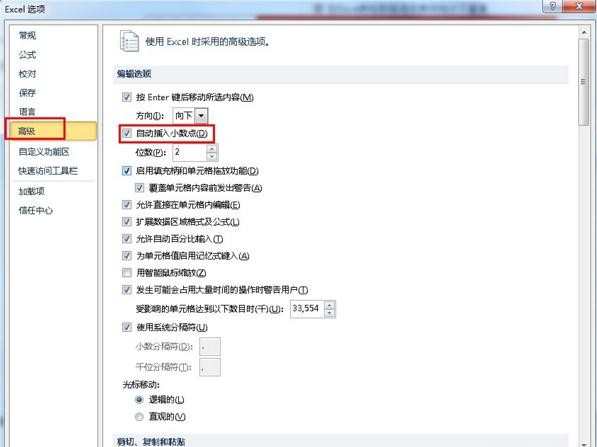
4.这样我们在Excel表格中输入数字之后就会正常显示不会插入小数点啦。
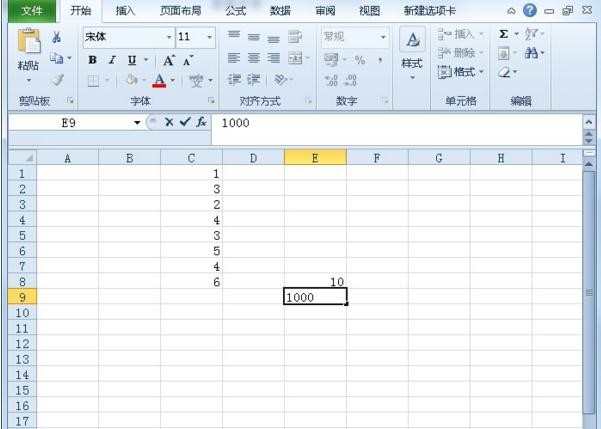
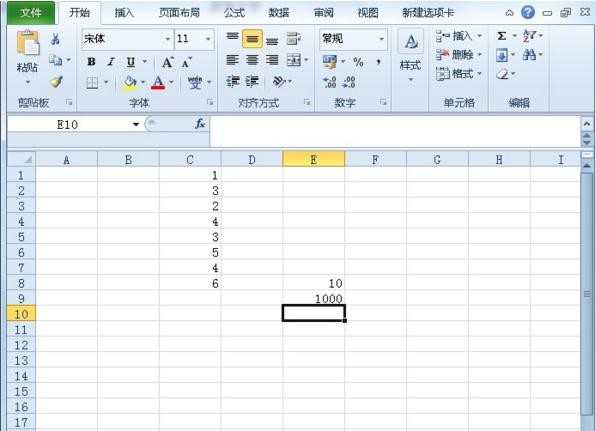
excel2010取消自动小数点的相关文章:
1.Excel自动插入小数点怎么解决
2.Excel2010如何取消小数点
3.excel表格去掉数据小数点的方法

excel2010怎么取消自动插入小数点的评论条评论