手机qq现金贷功能怎样使用
发布时间:2017-03-10 17:32
最近手机qq推出了一款现金贷功能,使用该功能,我们可以在qq中轻松实现贷款,下面就让小编告诉你手机qq现金贷功能怎样使用。
手机qq现金贷功能使用的方法
1、登陆手机qq

2、点击右上角的生活服务进入搜索现金贷

3、然后关注现金贷

4、进入现金贷

5、点击进入服务号
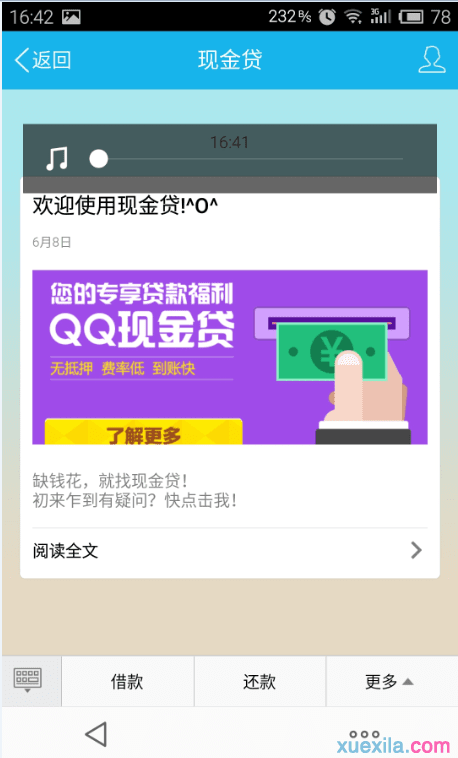
6、点击左下角的借款
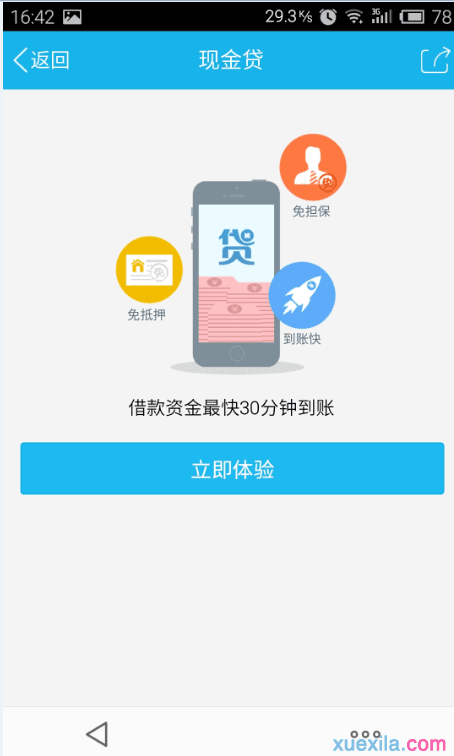
7、然后点击立即体验,如果贷款名额已发完会显示下图例式
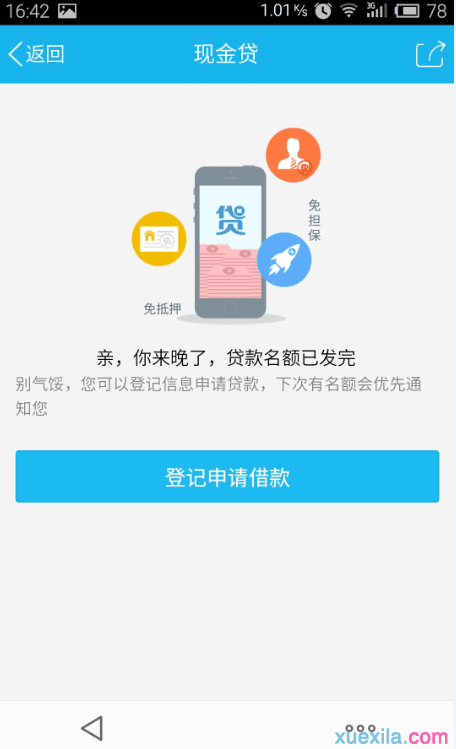
8、点击登记神器借款

10、全部登记完成点击下一步就可以了。如果可以贷款就是下图所示


手机qq现金贷功能怎样使用的评论条评论