excel2010中加载宏安装数据分析工具的操作方法
发布时间:2017-05-05 10:49
相关话题
excel 2010 和以前的2003有很大的不一样,有些东西不太好找。如何在excel 2010中通过加载宏安装数据分析工具?今天,小编就教大家在Excel2010中加载宏安装数据分析工具的方法。
Excel2010中加载宏安装数据分析工具的方法如下:
首先,新建一个excel。
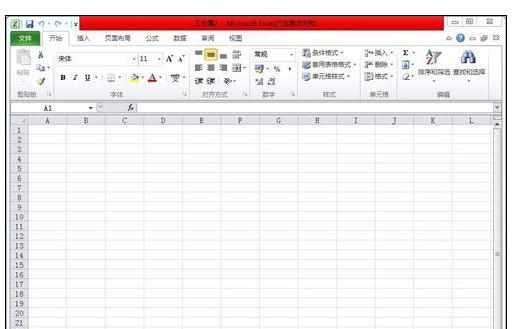
找到键盘上的“Alt”和“T”键,同时按。
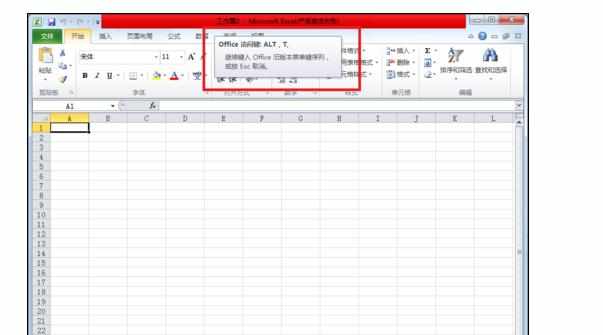
再按“I”键,出现加载宏。
选中”分析工具库“,点击确定。
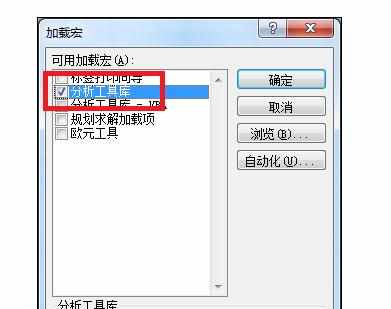
然后再找到数据,并点击数据分析。
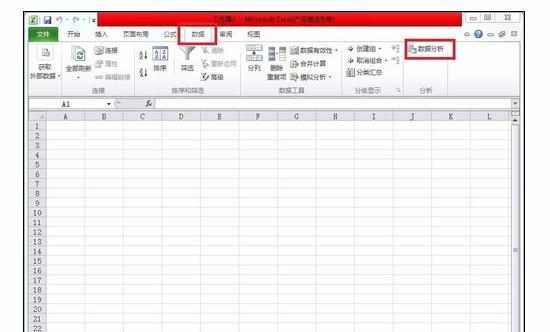
会出现如下页面,这样,数据分析工具就做好了。
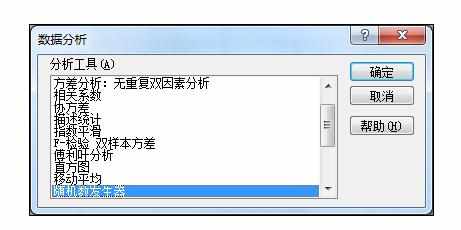
注意事项:
“Alt”和“T”键要同时按,接着再按“I”键,中间不要中断。

excel2010中加载宏安装数据分析工具的操作方法的评论条评论