ppt链接怎么做
发布时间:2017-02-10 14:43
当我们想要在ppt添加链接,应该怎么做呢?下面就让小编告诉你添加链接的方法。
添加ppt链接的方法:
首先新建一个Microsoft PowerPoint 演示文稿来做示范;
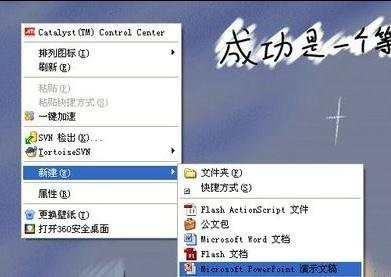
新建好Microsoft PowerPoint 演示文稿,将文档打开,输入一些内容进去;

那现在我们把百度经验这四个字制作成超链接,首先将百度经验四个字选中;
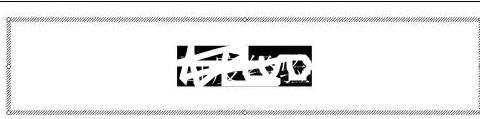
将字体选中后右键单击 “超链接”;
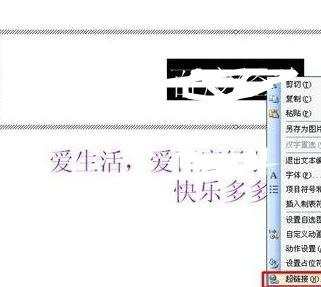
进入到超链接的编辑界面中,可以点击浏览将页面跳转到一个指定的页面,或者指定的文档;

选择你需要跳转的页面或者是文档页面;
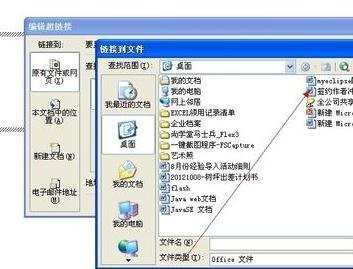
同事也可以输入相关的跳转的地址进行跳转,这个根据自己的需要来觉得;

网址输入后,点击确认按钮,按下F5进行页面的预览;
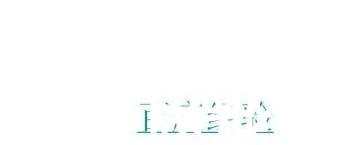

ppt链接怎么做的评论条评论