如何使用photoshop制作素描图
发布时间:2016-11-03 10:53
相关话题
素描效果很好看,无奈可能大家没有几个会绘画的吧?那么大家知道如何使用photoshop制作素描图吗?下面是小编整理的如何使用photoshop制作素描图的方法,希望能给大家解答。
使用photoshop制作素描图的方法:
打开原图,复制一层,选择“图像-调整-去色”。
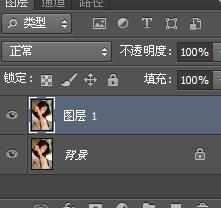

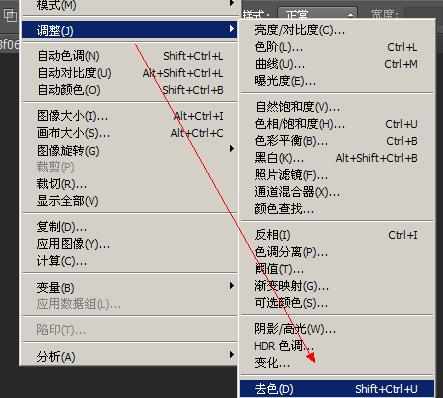
复制图层,Ctrl+I反相,图层模式更改到“颜色减淡”。

选择“滤镜-模糊-高斯模糊”。
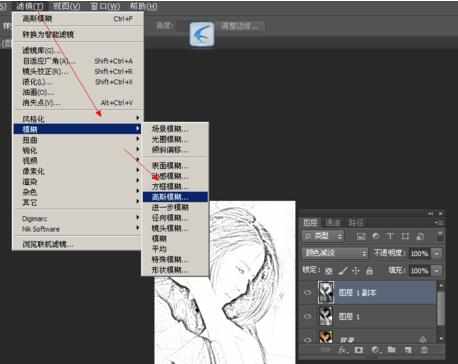
双击图层,调节图中两项,适当调整,直至看上去像素描。
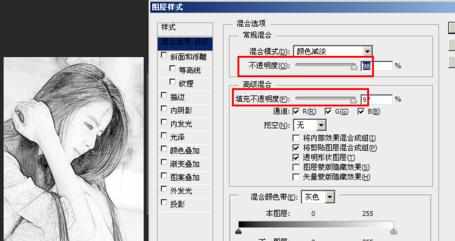
最终效果:


如何使用photoshop制作素描图的评论条评论